Axis Bank offers you the privilege of getting add-on credit cards for family members so that they can also use the benefits and rewards offered by the card. For some credit cards, the add-on cards are free while for some you have to pay a certain amount. You can apply add-on cards for your parents, siblings, spouse, or kids.
Earlier, the add-on cards had the same transaction limit as the primary card and you could not set an individual limit. Also, you had to contact the bank branch to add the new phone number with the add-on card and to set the PIN as well.
Now, Axis Bank allows you to multiple services on the add-on credit cards directly via Internet or Mobile banking. You don’t have to get in touch with support or visit the branch for this. Read more to know more about the services you can access on Axis Bank add-on credit cards.
Primary Cardholder Can Access the Following Services on Add-on Credit Cards
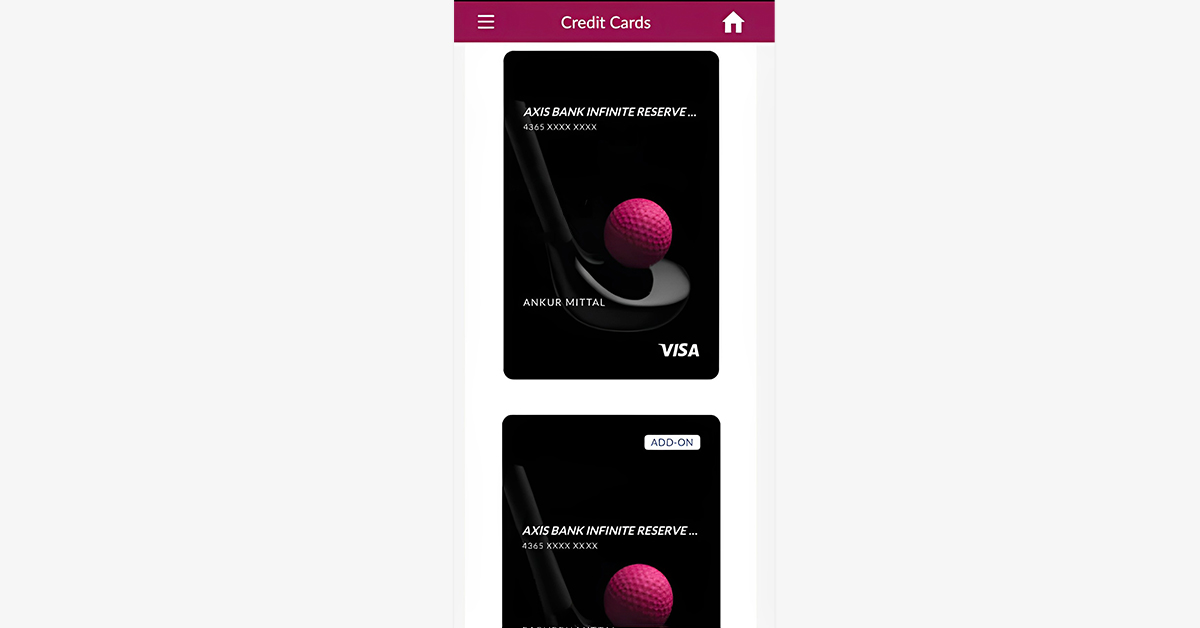
Set or Reset the PIN on the Add On Card
You can set the PIN on the add-on credit card. Just enter the 4-digit PIN, re-renter it, and hit Submit. The PIN on the add-on card will be changed.
Domestic Usage
You can set up the ATM, POS, E-Commerce, and Tap & Pay limits on the add-on card based on your domestic spend requirement
International Usage
You can set up the ATM, POS, E-Commerce, and Tap & Pay limits on the add-on card based on your international spend requirement
Block and Replace
You can get the add-on card blocked and get it replaced with a new one. Just enter the address where you want the new add-on card to be delivered.
Convert Transactions into EMIs on Add On Card
You need to select the add-on card and then click on Offers. Check out the transactions that are eligible to be converted into EMIs. Click on the transaction, select your EMI period, and then hit Submit.
View Transactions made on Add On Card
Select the Add-On credit card and click on Transactions. Here you can see all the transactions done through the add-on card.
Update Mobile Number on the Add On Card
Enter the new mobile number of the add-on cardholder. You will receive an OTP on the number. Enter the OTP and click on Submit. The new number will be updated within one day.
The Add-On Cardholder Can Access the Following Services on their Card
View Transactions done through the Card
The add-on cardholder can check out all transactions made through their card.
View Domestic Card Usage Limit
The add-on cardholder can set up the ATM, POS, E-Commerce, and Tap & Pay limits on the add-on card based on their domestic spend requirement.
View International Usage Limit
The cardholder can set up the ATM, POS, E-Commerce, and Tap & Pay limits on their add-on card based on their international spend requirement.
Bottom Line
Add-On credit cards are great for your family members as they can avail all the rewards and benefits of the credit card, without getting a brand new one for yourself. The card limit is shared with the primary cardholder and they can make spends whenever they want.
Earlier, it was quite difficult to manage the add-on credit cards and you had to get in touch with the bank branch for everything. Whether you needed to change the PIN, update your phone number, set transaction limits, or anything else, you had to contact support. However, now Axis Bank offers the capability to log into your account via Internet or Mobile Banking, and access add-on cards directly.
It reduces the hassle of managing the card, and makes things convenient for both the primary as well as add-on credit cardholders.









