If you have recently got approved for an Axis Top Credit Cards & it has been delivered to you, you might have faced difficulties in activating your credit card or in using it for different types of transactions. It is because the activation process of Axis Bank Credit Cards is not as simple as it used to be earlier. Keeping the security of its credit cardholders in mind, Axis Bank has updated the process and we are here with this article to make you understand the same. With your internet banking account or the Axis Bank mobile app, you can easily get your credit card activated and manage it by setting limits for domestic, international, contactless, or other types of transactions. Go through the complete article to understand the steps to activate your new Axis Bank Credit Card and set the usage limit for it:
Steps To Activate New Axis Bank Credit Cards
Following are the detailed steps that you will have to follow in order to activate your Axis Bank Credit Card via the Axis Bank mobile banking app if it has been delivered to you:
Step 1: Download the Axis Bank Mobile Banking app if not already done.
Step 2: Create your account using your registered mobile number or log in to your account if you are an old user.
Step 3: After logging in, click on the option ‘Credit Cards’ that you will see on the home page.
Step 4: Now, if your card has been delivered to you, there might be two cases:
- Case I: The delivery status of your credit card has been updated on the app and it is being shown as follows. In this case, just tap on the option ‘Unbox,’ and then click on the envelope on your screen. Your card has already been activated.
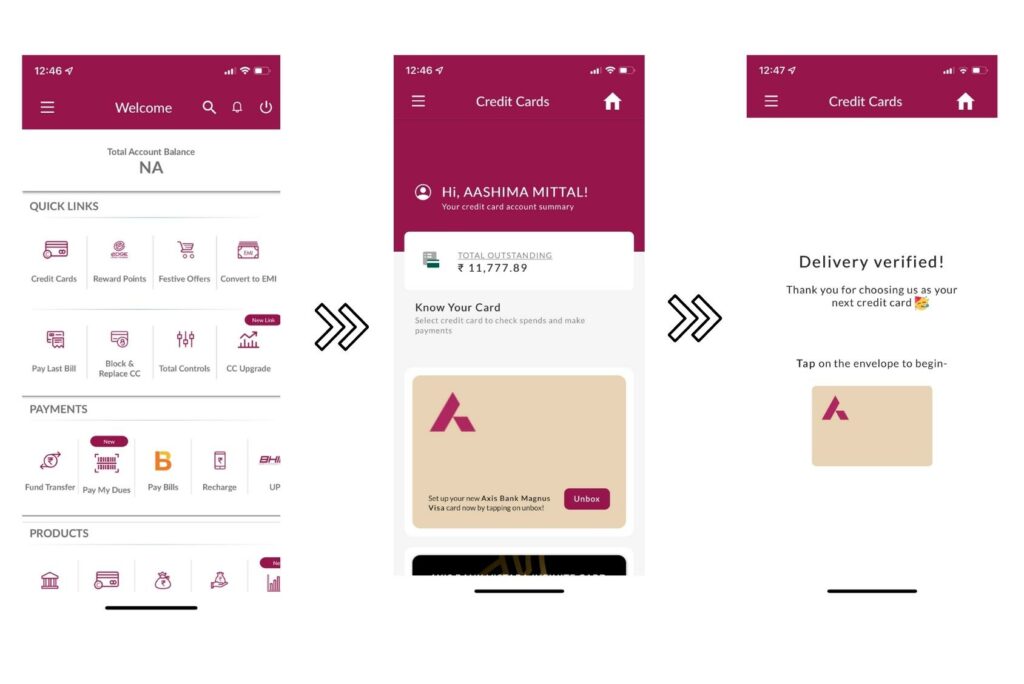
- Case II: You have received your card, but the delivery status of your credit card has not been updated on the app. In this case, click on the option ‘Track Card’ under the ‘Credit Cards’ section. Then click on the option ‘Enter Activation Code’ and enter the 6-digit-code that has been mentioned on the document delivered along with your credit card.
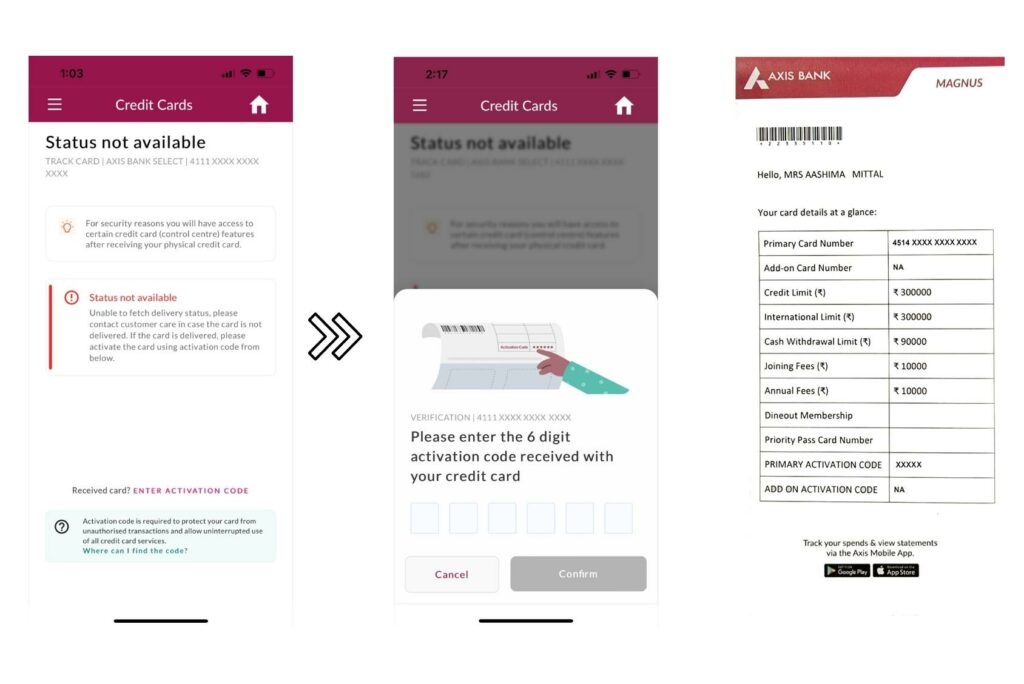
Step 5: After this, you will need to set the usage limits on your credit card. Firstly, you will have to set the domestic usage limits, which are generally preset and you can manage them according to your needs. In the very next steps, you can set international usage limits as per your requirements. If you make international transactions, you can set the limits, and if you don’t make such transactions often, you can just let it remain ‘Off’ and click on ‘Next.’
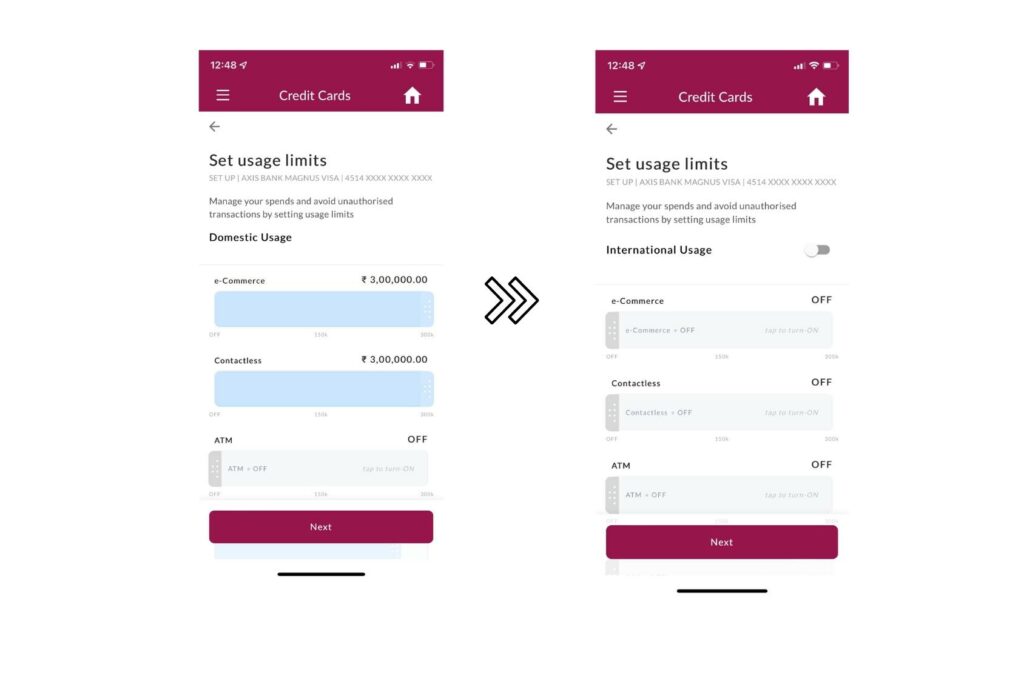
Step 6: Now, you will need to set the PIN of your credit card. Firstly, click on ‘Send OTP to set PIN’ and enter the OTP you have received on your registered mobile number.
Step 7: Create the four-digit PIN for your credit card and confirm.
Step 8: After that, enter the mPIN that you use to log in to the Axis Bank mobile app. This mPIN will be required for confirmation and your card will be successfully set up after this.
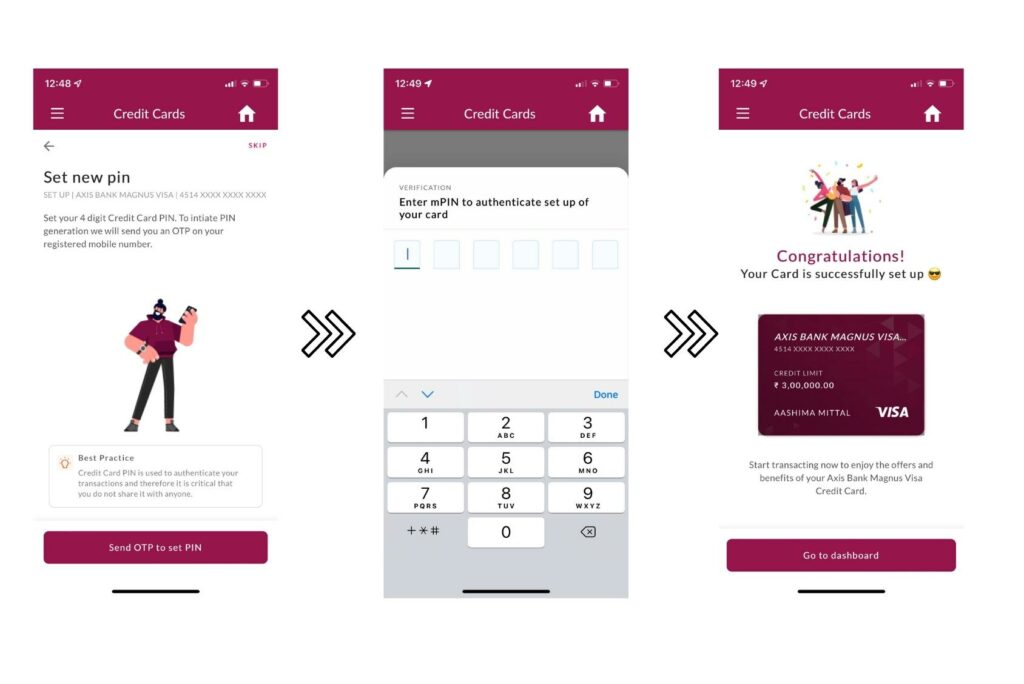
Bottom Line
Most of the credit cards come pre-activated nowadays, and you just need to change or set the PIN after receiving the card. But, in order to ensure more safety, Axis Bank has made the credit card activation/PIN generation process a bit different. It might be confusing for some of the customers who have received their credit card but the status hasn’t been updated on the app. However, there is nothing to worry about as you can still set up your card by entering the six-digit code you have received along with your credit card. We hope that you will find the article helpful to set up your new Axis Bank Credit Card. If you still have any doubts, you can freely ask us in the comment section below!









