The National Payment Corporation of India and SBI Card recently announced the linking of RuPay credit cards with UPI from 10th August 2023. All cardholders with SBI cards issued on the RuPay platform can now make UPI transactions once they register their card with a third-party UPI application of their choice.
With this facility, cardholders can make seamless, enhanced, and convenient UPI payments with their SBI credit cards issued on the RuPay platform.
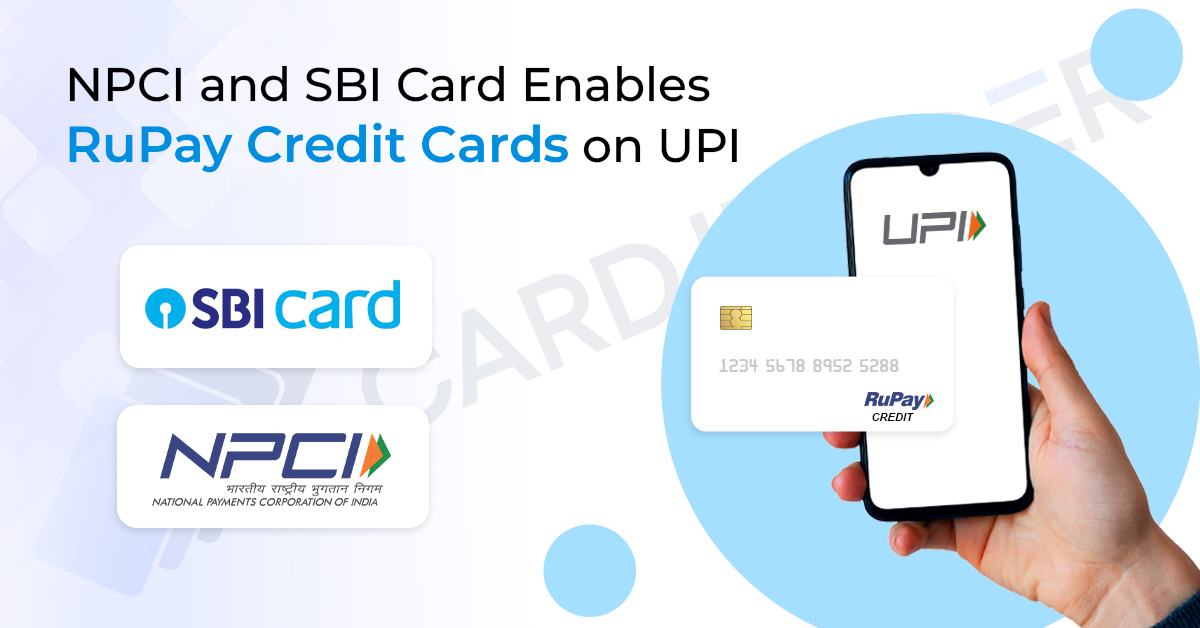
SBI Customers can Use RuPay Credit Cards on UPI Applications
UPI has become one of the most trusted and widely-used payment systems in the country where millions of transactions are made on a daily basis. With the linking of RuPay credit cards with UPI, SBI customers will enjoy greater mobility and flexibility along with hassle-free usage. The overall credit card usage in the Indian market will also go up because of this development.
There were many small vendors and merchants who could not accept card payments and customers can now use their credit cards to pay them via UPI. Customers can register their RuPay credit card to UPI and make merchant payments easily. It is free to link your credit card to UPI apps but you must ensure that your mobile number registered with your SBI RuPay card must be same as the number linked with your UPI applications.
Steps to Link Your SBI RuPay Credit Card to UPI
Follow these steps to link your SBI Card to UPI –
- Visit the Google Play or App Store to download the UPI application you prefer using
- Enter your mobile number and complete the registration on the app
- After registration, click on the Link Credit Card/Add Credit Card option
- Out of the available credit cards, click on SBI Credit Card and then select the SBI RuPay credit card that you want to link to UPI
- When prompted, enter your credit card’s last 6 digits and expiry date.
- Set up the 6-digit UPI PIN and you will be good to use the credit card.
How to Make PoS Payments on UPI with your Credit Card
- Open the UPI application that you use and scan the merchant’s QR code
- Enter the amount you have to pay
- From the dropdown menu, choose the SBI RuPay credit card
- Enter the 6-digit PIN and authorize the transaction
How to Make E-Commerce Payments through UPI with your Credit Card
- On the merchant app or website, choose the UPI-enabled app linked with your RuPay credit card as the payment method.
- Log in to the UPI application and choose the linked SBI RuPay credit card from the list of available accounts.
- Confirm the transaction by entering your 6-digit UPI PIN and you will see a payment confirmation prompt on the screen.
- After the payment is complete, you’ll be redirected to the merchant page.
Bottom Line
The NPCI has built a robust and secure payment infrastructure in the country and has completely transformed the way payments are made. It always strives to innovate in retail payments through technology and the linking of RuPay credit cards to UPI is a huge move towards this direction.
All SBI customers those who have RuPay cards can easily link it to UPI apps and start making transactions. The addition of SBI to the UPI credit card network will surely boost the growth of digital payments in India.









