HDFC Bank has launched a brand new platform- MyCards to make it easier for HDFC credit cardholders to manage their credit cards. You can manage all your HDFC Bank credit cards on the MyCards web app. MyCards portal allows you to view your credit card statement, Reward Points earned and change the credit limit of your credit cards, all at one place.
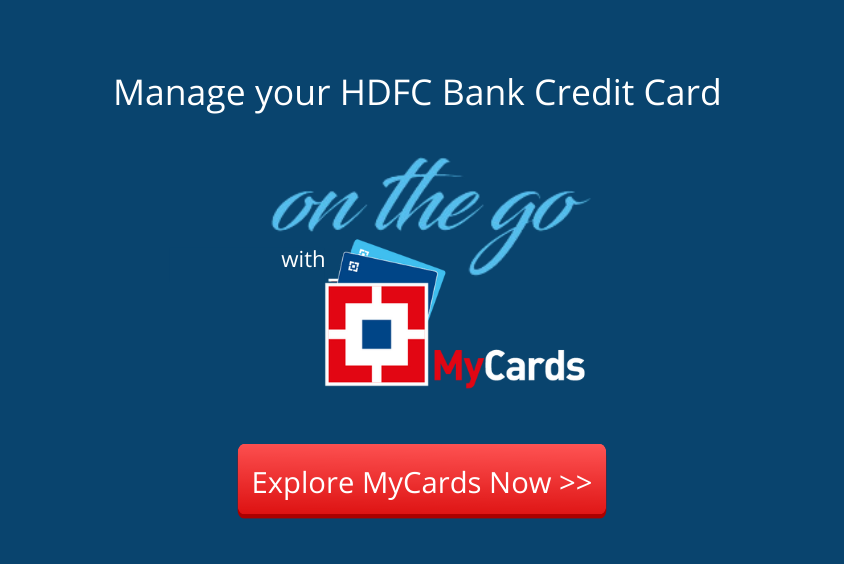
HDFC MyCards Features
HDFC MyCards app gives you ease of access to the various options to manage your credit cards which are sometimes difficult to find on the bank’s net banking portal. You can access the MyCards web app on both mobile as well as desktop. Until now, there was no option to manage credit card accounts on mobile as HDFC mobile banking app only allows you to pay your credit card bills (no other management options are available). Some of the features of the MyCards app are as under-
One-touch Access:
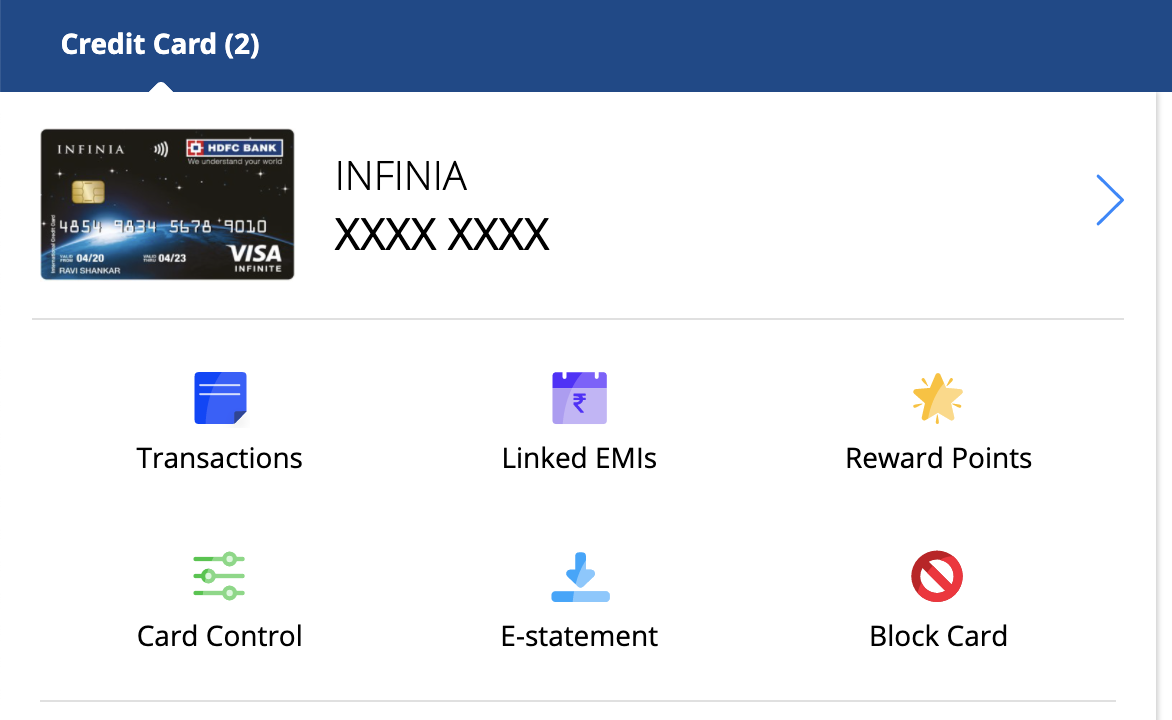
Initially, you have to add each one of your HDFC credit cards individually on the MyCards portal. Once you’ve added all your credit cards, you get one-touch access to all your credit card accounts on MyCards.
View Transaction HIstory:
You can directly view all the unbilled transactions on your HDFC credit cards on the MyCards portal.
Download Statement:
You can also download the e-statement of your HDFC credit cards as PDF on your mobile device/desktop from the MyCards web app.
Linked EMIs:
You can view the list of all the EMIs active on your HDFC bank credit cards on the MyCards portal.
Reward Points Earned:
You can also easily see the Reward Points earned on your HDFC Bank credit cards on the MyCards portal. Until now there was no straightforward way to track the Reward Points on your credit card. You used to get only an SMS notification at the end of each month regarding the Reward Points earned on your credit card against the purchases made in the last month.
Transaction Limits:
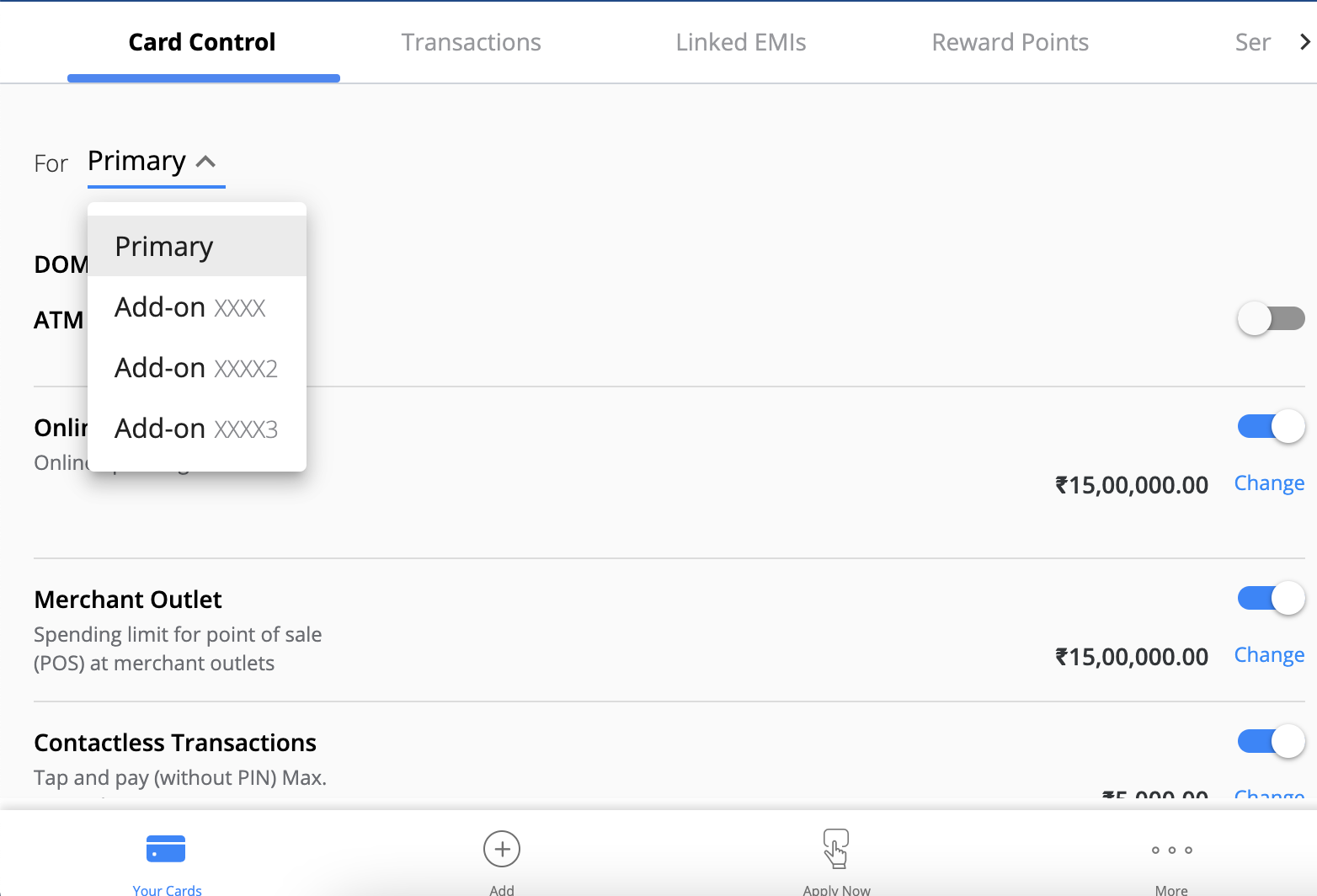
MyCards portal also allows you to change the maximum transaction amount allowed for the various types of transactions. For example, you can change the maximum amount that you can spend in a month on domestic/international transactions, you can also specify the maximum amount per month that can be transacted online, on POS shopping, or ATM withdrawals.
Control the Credit Limit:
You can also increase/decrease the credit limit of your HDFC Bank credit cards on the MyCards portal. The maximum credit limit allowed is however always pre-decided by the bank based on your income and credit score.
Disable/Hotlist/Re-issue Credit cards:
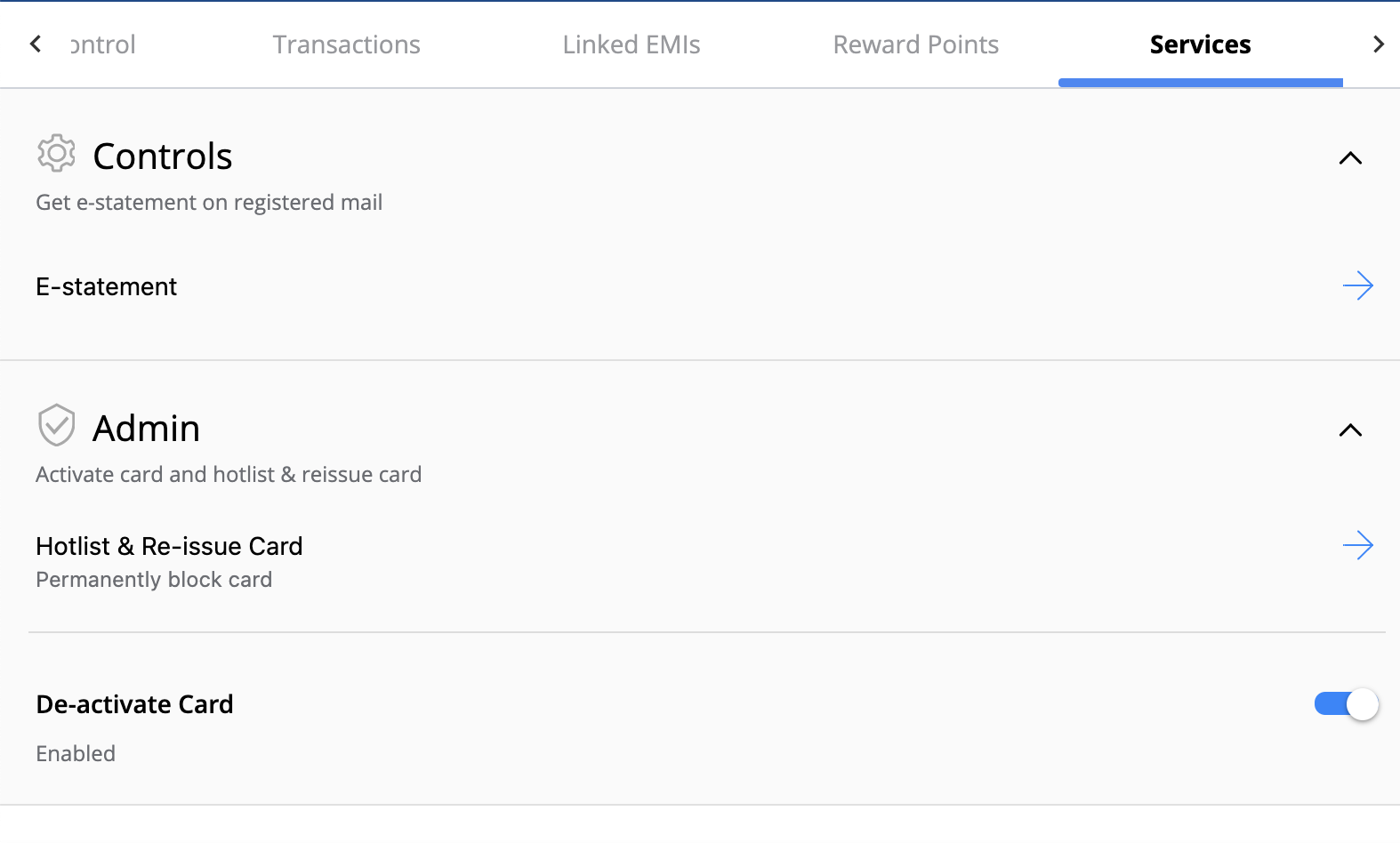
HDFC MyCards web app also allows you to temporarily disable or hotlist (mark as lost or stolen) your credit card. You can also get your card reissued through the app itself.
Bottom Line:
The launch of MyCards portal is a welcome initiative by HDFC Bank. Until now, net banking was the only way to manage your credit cards as HDFC mobile banking app doesn’t offer many options for the credit card customers of the bank. As of now, MyCards portal is launched as a web app, i.e. you can open it on your web browser just like any other website (and also create a shortcut on the home screen, if you like), we expect HDFC bank to soon come up with Android and iOS apps for credit card management that will further improve the user experience of the cardholders.










3 Comments
Online payment transaction not available
Site is not working on mobile …it showing a scanner to scan a…after that also same issue raised
Credit card LA balance check Kara