HDFC Bank offers various banking facilities to its customers, net banking is one of them. With the net banking facility, customers can pay their credit bills from anywhere and anytime. Customers can also automate bill payments so that they do not have to worry about the payment due date. Apart from paying credit card bills, the customers can use HDFC Bank Credit Card netbanking services to register their credit card queries, know credit card statements, keep a track of their credit utilization, and many more. The customers who already have an account with the HDFC Bank automatically get registered for the net banking services. Credit card applicants are required to get registered for the online services to access their accounts from anywhere and anytime. Read on to know how you can register HDFC Bank credit cards for netbanking services:
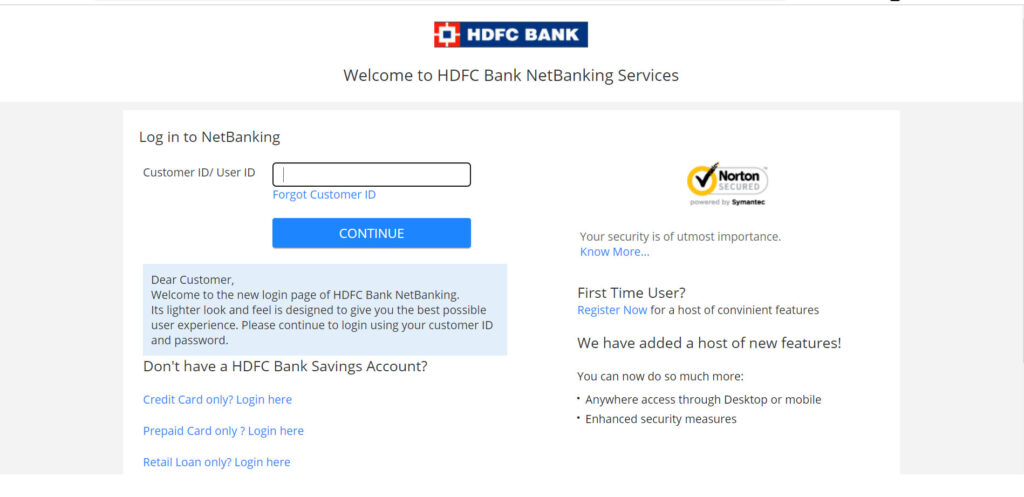
How To Register For HDFC Credit Card Netbanking?
You can register your HDFC Bank credit card for net banking services using any of the below-mentioned methods-
- Online Registration
- Phone Banking
- ATM
- Bank Branch
Online Registration
The fastest and the easiest way to register your credit card is through the bank’s offline website. Here is how you can register your credit card;
Step 1: To begin with the registration, you need to go to HDFC Bank’s online banking webpage.
Step 2: From the given options, scroll to credit card banking and click on register online.
Step 3: You will be redirected to the new page and fill in the required fields.
Step 4: Create your login id and enter your name, credit card number, expiry date, and credit card ATM pin.
Step 5: Choose your password and confirm it by re-entering.
Step 6: Check the terms and conditions block and click on Submit.
Phone Banking
Another way for registering your credit card for net banking services is by calling the bank’s customer care support.
Step 1: Contact HDFC Bank Credit card customer care.
Step 2: Follow the instructions given by the IVR and provide either your customer ID, credit card number, or PIN.
Step 3: Now choose the option to get connected with the PhoneBanking agent.
Step 4: Request the agent for registering your credit card number for netbanking services.
ATM
The customer can also visit the HDFC Bank ATM to get their credit card register for net banking services. Follow the given steps for the netbanking services.
Step 1: Visit the nearest HDFC Bank ATM.
Step 2: Insert your credit card into the machine and enter your ATM PIN.
Step 3: From the options reflected on the ATM machine select ‘Other Options’.
Step 4: Choose net banking registration and register the credit card for the same.
HDFC Bank Branch
You can also visit the bank branch to get help with the registration process. For netbanking registration you can follow the given steps;
Step 1: Visit the nearest HDFC Bank Branch.
Step 2: Fill the net banking registration form and submit it.
The net banking login details will be couriered to your address.
How To Login To your HDFC Bank Credit Card net banking?
After completing the net banking registration you can easily log in to your account at any time and from anywhere.
Step 1: Go to HDFC Bank’s official website and click on the login button.
Step 2: Select credit card login from the given options, you will be redirected to a new page and click on continue to net banking.
Step 3: Once again you will be redirected to a new page, enter your Login ID and password.
Step 4: Click on Log in.
How To Reset User ID/password?
In case you forget your HDFC internet banking user ID and/or password, you can easily recover your account if you have access to the mobile registered with the bank.
How to retrieve User ID?
The customers can easily retrieve the user ID in case they have forgotten it. Follow these steps to retrieve the user ID.
- Step 1: Go to the HDFC Bank Credit Card Login page and click on forgot user ID.
- Step 2:Enter your date of birth, credit card number, expiry date, and security check code.
- Step 3:Click on continue and verify the details via entering the received OTP on the registered mobile number.
- Step 4: Choose a new user ID and click on confirm.
How to retrieve net banking password?
In case you have forgotten your password, then you can easily retrieve it by following these steps;
- Step 1: Go to the HDFC Bank Credit Card Login page and click on forgot password.
- Step 2:Enter your Login ID, credit card number, expiry date, and credit card pin.
- Step 3:Click on continue and verify the details via entering the received OTP on the registered mobile number.
- Step 4:Enter your new password twice and click on confirm.
Facilities Available through HDFC Credit Cards Net Banking
HDFC Bank allows its credit cardholders to take full control of their credit cards via internet banking. You can not only manage your cards but also pay your credit card bills and even apply for new credit cards through HDFC’s internet banking service. Some of the facilities that you can avail of via HDFC net banking include:
- HDFC Bank allows its credit cardholders to make HDFC Credit Card bill payment, register their card for services such as SmartEMI, SmartPay or even apply for an add-on credit card via HDFC credit cards net banking facility.
- You avail of the following services through the “Enquire” menu on the HDFC internet banking page: view account information, view unbilled transactions, view credit card statement, redeem Reward Points
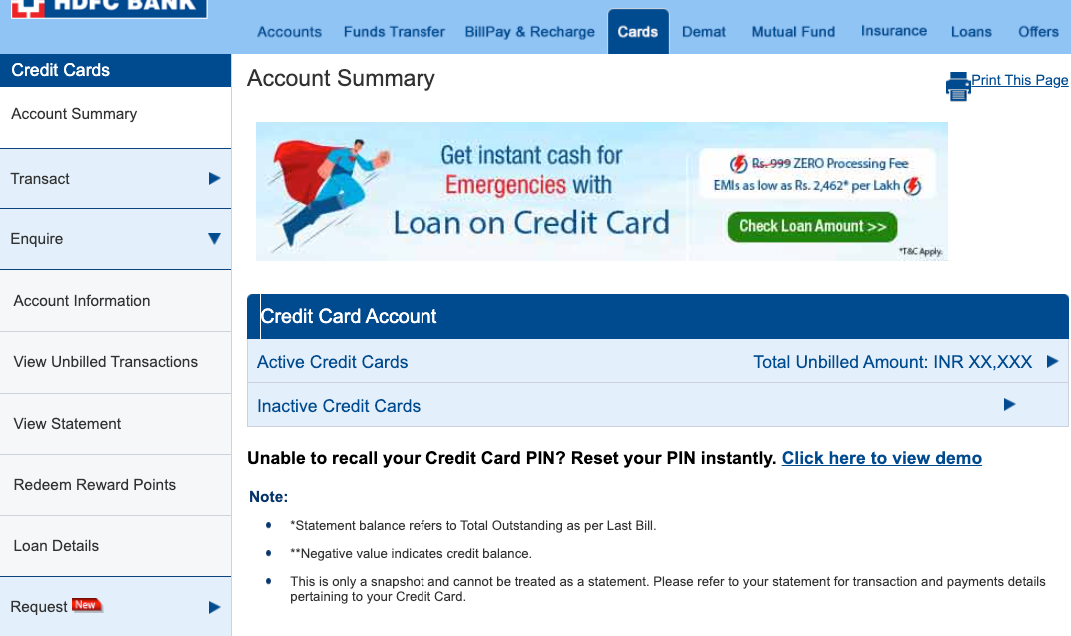
- You can also make requests regarding your credit card via HDFC’s net banking portal. The bank entertains the following types of requests via internet banking-
- Credit card hotlisting: If you happen to misplace/lose your credit card, you get the option to block your credit card via internet banking.
- Instant PIN generation: When you get your new credit card, you must generate a PIN for the card to be able to use it at offline stores. You can generate the PIN for your HDFC credit card via the bank’s internet banking service. You can also use the net banking service to regenerate the PIN in case you forgot the same.
- Credit limit enhancement: You can apply for credit limit enhancement (i.e. to get your credit limit increased) through the bank’s internet banking service.
- Credit card upgrade: If you are eligible for a more premium credit card, the HDFC also allows you to apply for a credit card upgrade via internet banking.
- Register/de-register credit card for autopay: You can enable auto-payment of your credit card bills from your bank account through HDFC’s internet banking service. If autopay is enabled, an amount equivalent to your credit card’s bill is automatically deducted from your bank account and adjusted against your card’s statement balance.
HDFC MyCards Web App
Apart from net banking, HDFC Bank recently also launched the MyCards web app where cardholders can avail of all the facilities that are available through internet banking. For example, you can see the list of all unbilled transactions, list of all linked EMIs, credit card statements, control the credit limit, check the Reward Points earned or even block your card through the MyCards web app. You may refer to this post for more information on the MyCards web app.









