HSBC Bank, being one of the trusted credit card issuers in India, allows its credit cardholders and other customers to avail the facility of net banking. The cardholders can use internet banking to transfer money, check credit card limits, pay credit card bills, reward redemption, and much more. Net banking makes all the credit card-related tasks easier as well as less time taking for the customers and hence it is advisable for all customers to register their HSBC Credit Cards for internet banking. However, the cardholders need to be aware of all the steps to register their HSBC Cards for internet banking and to log into their account. This article will help you understand the same:
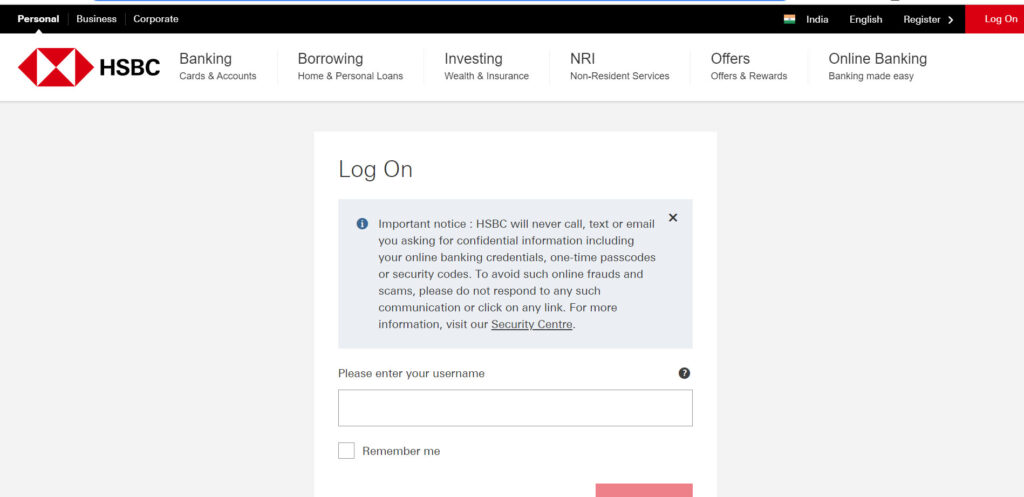
How to Register HSBC Credit Card for Net Banking?
All the HSBC Bank credit cardholders get the facility to activate net banking online or offline. You can register for this facility at any time by following simple steps. hereafter are two processes which you can opt for.
Through Online Method:
Step 1: credit cardholders or other customers need to go to HSBC Bank’s home page and find ‘register’ in the top left corner next to the ‘log on’ button.
Step 2: On clicking the ‘register’ you will be directed to the Register for online banking.
Step 3: Carefully read the instructions given on that page.
Step 4: Keep your activated HSBC credit card and 6 digit pin with you.
Step 5: You have to choose between two options depending on how you want to register. Using a mobile app or online registration.
Option 1 (Mobile App): You need to download HSBC India Mobile App. On opening the app a message will be flashed on your screen asking you whether you are a registered online banking user or not. If you are registering for the first time select ‘no’. All the information regarding the registration will be reflected on your mobile screen, follow the steps for setting up online banking.
Option 2 (Website): On HSBC Bank Register for online banking page, you will find a 3-step online registration process. On clicking it you will be redirected to a new online registration page where you have to fill in all the required details.
Note: On registering using option 2 you are still required to download HSBC India Mobile App for setting up a Digital secure key.
Through offline method:
If you don’t want to register online you can call on toll-free numbers and get your credit card registered or you can also visit the nearest HSBC Bank branch and fill out a form for net banking registration. Toll-free numbers within India are 1800-267-3456/1800-121-2208 and for overseas are +91-40-61268002/+91-80-71898002.
How To Login To Your HSBC Credit Card Netbanking?
Once you have registered your HSBC Credit Card for internet banking, you can log in to your account as follows:
- To log in to HSBC Bank Credit Card, you need to visit HSBC Bank’s official website.
- On the top right corner, you will find ‘log on’ click on that and enter your username, password, and security code.
- Click on ‘continue’ to log in.
- After logging in to your net banking account, you can avail of all the services available through HSBC internet banking.
How To Reset Your Username/Password?
If you have forgotten your HSBC Credit Card net banking user ID/password, you can reset it by contacting HSBC Credit Card customer care. Just call the bank executives and ask them to help you retrieve your username/password. Follow all the instructions given by them carefully and you will be able to rest your user Id/password in a few minutes.
Facilities Available Through HSBC Credit Card Netbanking
You can use net banking to check the given below services and transactions;
- You can check your account balance.
- You check the availability of the credit limit on your card.
- You can view the transaction history of your credit card and account.
- You can check the due date of your credit card bill and clear the dues.
- You can view and download e-statements for credit cards and bank accounts.
- You can use net banking for a balance transfer.
- You can also submit an application for add-on or supplementary credit cards.
- The credit cardholders can also make their HSBC credit card bill payment by logging into HSBC Personal Internet Banking.
- The credit cardholders can view, download and print credit card statements by logging into the account. To get the e-statement you need to log on to HSBC’s internet banking and fill in the required information.
Paying credit card bills, utility bills and online shopping have become way more easier and convenient with HSBC Net Banking. You can register for online banking in just 3 easy steps on the bank’s official site or by calling on the toll-free numbers or by visiting the bank page. So, if you have not registered yet, it is advisable for you to go for it as soon as possible.









