In this modernized era of technology, the internet has made our lives a lot easy and we are very much dependent on it for all our work. Even for banking-related tasks, people prefer to get them done from the comfort of their home rather than visiting the branch every time. Keeping this in mind, Standard Chartered Bank provides the internet banking facility to its credit cardholders. By signing up for internet banking, the customers can get all their credit card details with one click. Not only this, but you can also make your credit card bill payment, block your credit card, and do a lot more things by logging in to your Standard Chartered bank internet banking account. To avail of all these facilities on your Standard Chartered Credit Cards, you must be aware of the steps to register your card for netbanking. Keep reading the article to understand the same:
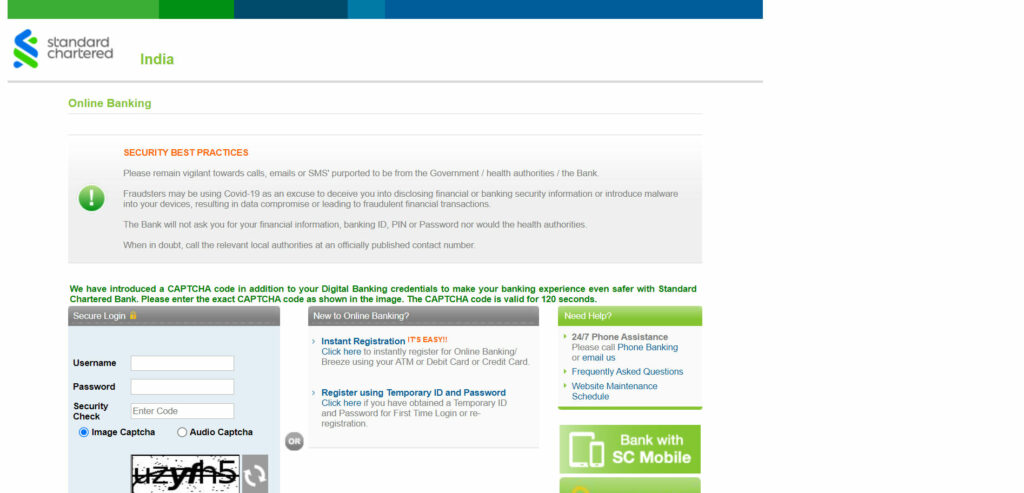
How to Register for the Standard Chartered Credit Card Netbanking?
You can register your Standard Chartered Bank credit card for internet banking in several online as well as offline ways. Following are the steps that you will have to follow in order to register for Standard Chartered Bank Internet Banking:
Online Registration
You need to have internet access to register for internet banking for this method. You can follow these below-stated methods to register for net banking.
Step 1: Get started by visiting the Standard Chartered Bank website here
Step 2: Press the Register Now option and click on “Continue to login”
Step 3: You will be redirected to a new page, then click on the “Instant Registration” Link
Step 4: Click the checkbox on the Term and Condition page and click the Accept button
Step 5: Select your Credit card number from the Instant registration page.
Step 6: You will be required to enter your credit cards details such as credit card number, Expiry date, date of birth, and CVV number.
Step 7: For verification, your registered mobile number shall be displayed, and click on Confirm
Step 8: You are required to enter the OTP sent to your registered mobile number and click on Next.
Step 9: Set your Username and Password of your choice and click on Next.
Step 10: On successful completion, a message shall be displayed on the screen of the same.
You can log in to your account using the same Username and Password to access your net banking account
Offline Registration
The customer can also register offline for internet banking by visiting their nearest branch or by sending mail via post at the below-mentioned address. You can get the application form from the Standard Chartered Bank branch. You can also call the Standard Chartered Helpline number and request an application form.
SCB Postal Address
Standard Chartered Bank,
P.O. Box #8888,
Chennai, India.
Send the duly filled application form, valid ID proof, and password to the registered mailing address. The bank executives will create your internet banking account and you will receive your credentials once it is done. You can your this username and password for logging in to your net banking account. Just make sure to change the password after your login.
How To Login To Your Standard Chartered Credit Card Netbanking?
Once you have registered your credit card for internet banking, you can log in to your internet banking account as follows:
- Visit the Standard Chartered Bank’s official website.
- Click on the Online Banking Option and select your country.
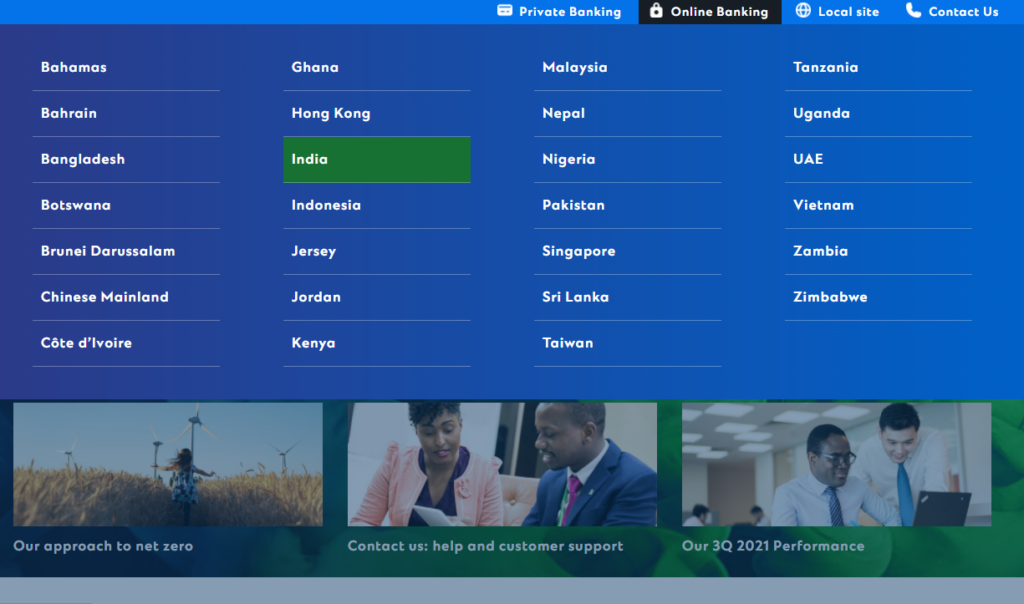
- Click on ‘Login’ and select ‘Online Banking Login.’
- Click on ‘Continue to Login.’
- Now, you will be redirected to the login page.
- Enter your username and password and continue.
How To Reset User ID/Password?
To reset the password of your Standard Chartered internet banking account, you can follow a few simple steps as mentioned below:
- Visit the Standard Chartered Bank’s official website.
- Click on Online Banking and then select your country.
- After that, click on ‘login’ and then on ‘Online Banking Login.’
- You will be redirected to a page where you have to enter your username and password to log in.
- You will see an option ‘Forgot Username and Password’ below the boxes where you need to enter the details. Click on this option.
- Now, read and accept the terms and conditions and proceed further.
- Select ‘Credit Card Number.’
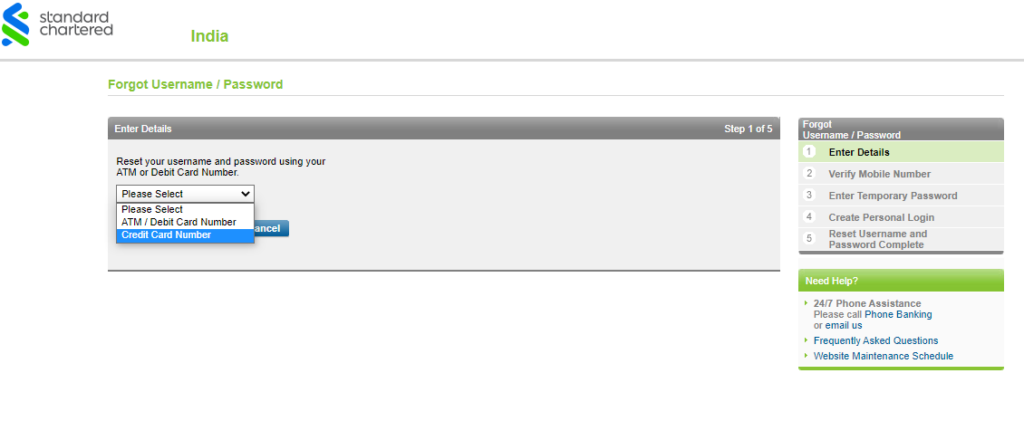
- Enter your credit card detail, date of birth, etc, and click on next.
- Now, you can reset your password easily.
Facilities Available Through Standard Chartered Credit Card Net Banking
After registering your Standard Chartered Credit Card for internet banking, you can avail yourself of a lot of benefits from the comfort of your home. You can access your internet banking account 24*7 and avail of its services anytime you want. The following is a list of facilities that you can avail with your Standard Chartered Bank internet banking account:
- You can check your credit card details like available credit limit, outstanding balance, payment due date, etc.
- You can check your credit card statements.
- You can check the number of reward points you have earned and redeem them if you want.
- You can convert your purchase made using a Standard Chartered Bank credit card into EMI transactions.
- You can make your Standard Chartered Credit card bill payment easily in seconds.
- In addition to this, the customers can also apply for add-on credit cards.
- Standard Chartered Bank customers can reset their credit card PIN using net banking.
- You can manage contactless or international transactions by enabling/disabling them as per your requirements.
- You can block your credit card if it has been lost/stolen.
Now, you might have understood why it is advisable to register your credit card for internet banking. It is because you can get most of your banking tasks done from the comfort of your home. So, if you have still not registered for internet banking, you should do it as soon as possible so that you can save your time as well as effort.









