SBI Card, being the second-largest credit card issuer in the country, provides a host of services to its customers via net banking. Customers can register their SBI credit cards on the SBI Card net banking portal and take full control of their credit cards. Cardholders can manage, block/unblock, make bill payments, and apply for credit limit enhancement through the net banking service.

How to Register for SBI Card Netbanking?
SBI Card customers must register for the net banking service with their credit cards and generate a username and password for their account in order to avail of the facility. SBI Card credit cardholders must follow the following step-by-step process to register their credit cards for SBI Card net banking-
Step 1: Visit the official SBI Card website and choose the “New User? Register Now” option (below the login option) at the top left corner of the screen.
Step 2: You will be redirected to a new page where you are required to enter your credit card number, CVV number, and date of birth.
Step 3: Click/tap on the “Proceed” option at the bottom of the page to continue with the registration process.
Step 4: Enter the OTP received at your registered mobile number and email address.
Step 5: You will now be redirected to a new page where you are required to enter a UserID and Password that you wish to create for your SBI Card net banking account.
Step 6: Click/tap on the “Confirm” option at the bottom of the page to complete the registration process. Now, you can avail of the net banking service on your SBI Card credit card.
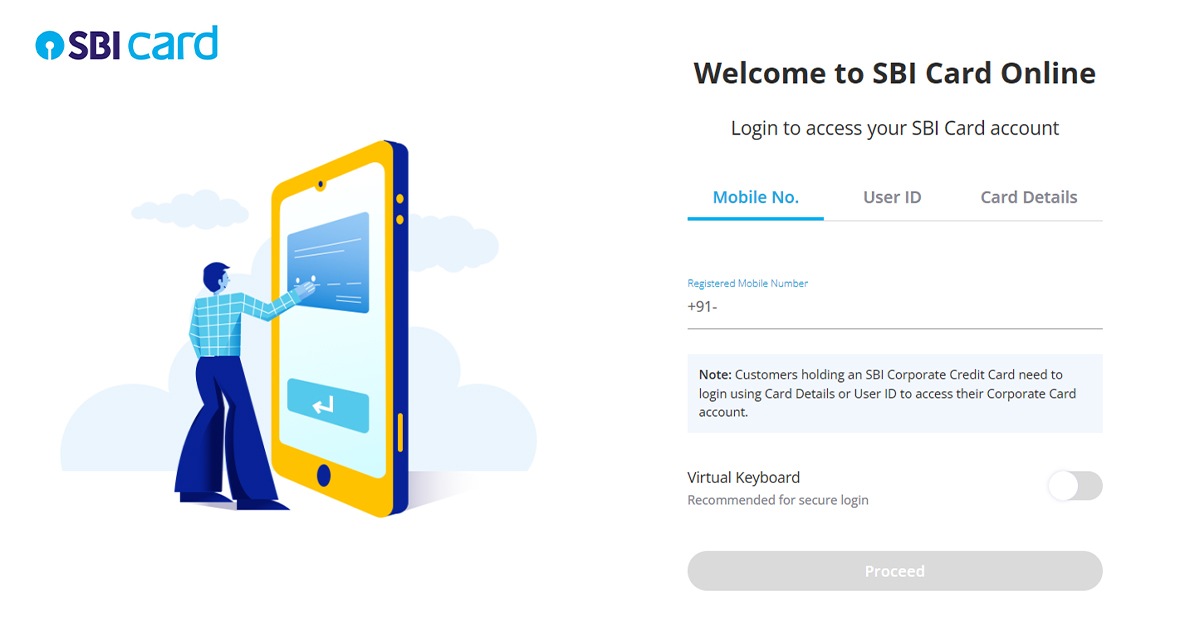
How To Login To SBI Card Netbanking?
Step 1: Visit the official SBI Credit Card Net Banking website.
Step 2: You will land on the SBI Credit Card login page, and you will get three options to log in to your SBI Card net banking account- using your registered mobile number, using your User ID and password, or with your credit card details.
Step 3: To log in with your mobile number, select the Mobile No. tab, enter the OTP sent to your mobile number, and proceed with the login. To log in with the User ID, select the User ID tab, enter the credentials, and log in, or you can also log in using your credit card details- card number, CVV, and expiry date.
How to Reset SBI Netbanking Password/PIN?
In case you forget your SBI Card credit card’s password and/or PIN, you can reset it online through the card issuer’s netbanking service.
In order to reset your SBI Card password, you need to follow the following steps-
- Go to the SBI Card official website and click/tap on “Forget your User ID or Password?”.
- On the next page, enter your credit card number, CVV, and date of birth, and then click/tap on “Proceed.”
- Now, enter the OTP sent to your mobile number registered with your SBI Card and proceed with the password reset process.
- Provide a new password for your SBI Card account on the net page that opens, and click/tap on “Confirm.” Your new password is now successfully created.
Services Available Through SBI Card Netbanking
SBI Card customers raise the following service request through the net banking service. Below are the stated services you can request on your SBI credit card.
- Bill Payments via Netbanking: You can make your credit card bill payment using your SBI Card net banking account. You need to log in to your net banking account by entering valid credentials. You need to enter the beneficiary account, the purpose of the payment, and the details of the amount.
- Blocking/unblocking credit cards: The SBI Card customer can get their credit card blocked online or apply for a replacement credit card through their net banking account. By logging into your net banking account, select your credit card and specify the reason for card blocking.
- Apply for Credit Card Loan: The SBI card customer can apply for a loan using their credit card online. You need to register for the net banking account to assess your credit card account and apply for the loan. In addition to this, you can also check your eligibility for the loan using your credit card.
- Increase your Credit Limit: SBI Card credit cardholders can also check their eligibility for a higher credit limit on their credit cards; if eligible, they can also apply for a higher credit limit on their SBI Card credit card.
- Change PIN: If you forget your SBI Card credit card’s PIN, you can reset it through your net banking account.
- Apply for Add-on Card: SBI Card also allows you to apply for an add-on credit card for free via the card issuer’s net banking facility.
- View Statement: You can also view a detailed statement of your SBI Card credit card through the SBI Card net banking facility.
- EMI Conversion: You can convert your big-ticket purchases made using your SBI Card credit card into monthly installments (EMIs) through SBI Card net banking.
- Bill payment: SBI Card credit cardholders can pay their SBI credit card bills online through SBI Paynet-Pay online bill payment and by registering their credit card with Online SBI for direct payment from their SBI bank account.










