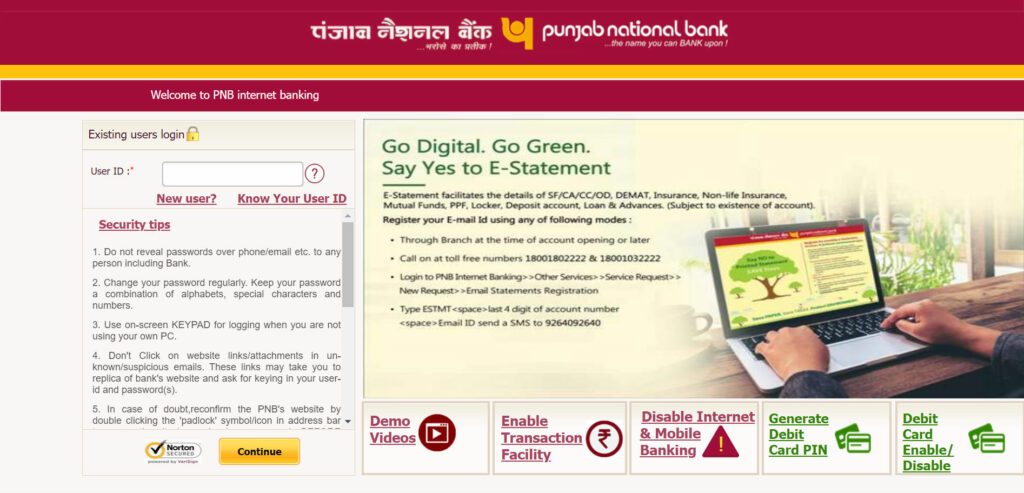The Punjab National Bank is among the trusted and popular credit card issuers in India and hence provides its customers with a wide range of products and services. Customers can use net banking services to get necessary information related to their credit card. The cardholders can simply request service online by logging into your netbanking account. The service is accessible 24/7 and can be used without leaving the comfort of their homes without visiting the branch every time. Internet banking has made almost everything easier for PNB customers and hence it is advisable for them to register their credit card for net banking services if they haven’t done it yet. Keep reading the article to understand the detailed steps to register your PNB Credit Cards for internet banking:
How to Register for Punjab National Bank Netbanking Services?
After receiving the credit card the first step includes is activating the netbanking services in order to enjoy all the features from anywhere and at any time. The Punjab National Bank customer can register for net banking by following the instructions mentioned below.
Step 1: To get started, visit the PNB website here
Step 2: Go to the Login option on the dashboard and choose the ‘Customer’ option
Step 3: Then, click on the “New User?” option.
Step 4: Provide all the required details of your PNB credit card such as Login ID, Password, the name on the card, date of birth, mobile number, and email
Step 5: Check the Accept Terms and Conditions after entering the captcha.
Step 6: Lastly, click on the Submit to complete the registration process.
How to Login to Punjab National Bank Internet Banking?
Once you are done registering for the netbanking services, you need to write down your user id and password in order to log in to your account. The Punjab National Bank customers can log in to their net banking account by following the instructions mentioned below.
Step 1: Firstly, visit the PNB card homepage here and click on retail banking.
Step 2: Enter your user ID and password and fill in the captcha code provided.
Step 3: Then, click on the login button
Step 4: Click on the Customer option on the Tab and provide your username and password.
Step 5: Click on Submit after entering your username and password.
How to Reset your User ID/Password?
There are times when you can easily forget either your username or password, but with net banking, it is easy to recover both. The customers can easily reset their PNB net banking password following the instructions mentioned below.
Step 1: The customer needs to log in to the PNB Retail netbanking account using their credentials
Step 2: Go to the login tab and click on the customer
Step 3: Enter your customer ID in case you are an existing customer
Step 4: Then, enter your existing password
Step 5: Lastly, log in to your PNB netbanking account and change your credit card netbanking password.
In case, you fail to recall your PNB netbanking password, the customers can follow the instructions mentioned below to recover the password of your account.
Step 1: Firstly, visit the PNB net banking portal
Step 2: Go to the login tab and click on the customer
Step 3: Select the ‘Forgot Password’ option.
Step 4: Provide your required account details
Step 5: And click on Submit button.
Features and Benefits of PNB Credit Card Internet Banking
Punjab National Bank customers can benefit from the several features provided with net banking with your credit card. Below are mentioned some key features of IndusInd bank net banking.
- The customer can get 24/7 access to their internet banking account can get all the information related to their PNB credit card account.
- The cardholders can manage their respective net banking account using their PNB credit card. You can get information related to your credit limit, outstanding amount, due date, minimum amount due, and much more.
- Internet banking allows you to convert your purchase made using a credit card into EMI transactions. Converting your big spend into easy EMI can really take some burden off your shoulder and this becomes way easier with internet banking services.
- In addition to this, the customers can also apply for add-on credit cards.
- You will receive a detailed account statement of all transactions made with your PNB credit card to your registered email address. Moreover, if you lose your card statement, with internet banking you can request a duplicate statement. But, getting a duplicate statement attracts charges.
- You can also make your PNB Credit Card bill payment via net banking.
- No matter how many times you forget your user-id or password, PNB customers can reset their credit card PIN using net banking. It is easier with internet banking to recover the lost user-id or even a password.