IDBI Bank offers a wide range of banking services and products to its customers and is among one the trusted card issuers in India. Along with offering several credit cards in different categories, the card issuer also provides its customers with the internet banking facility to make most of their credit card-related tasks easier and less time taking. The cardholders can get all the information related to their credit card just in a few clicks by logging into their net banking account. Other than this, there are a lot of features and benefits that can be availed by registering your IDBI Credit cards for net banking. In this article, we will help you understand the steps to register for IDBI Credit card netbanking and log in to your account:
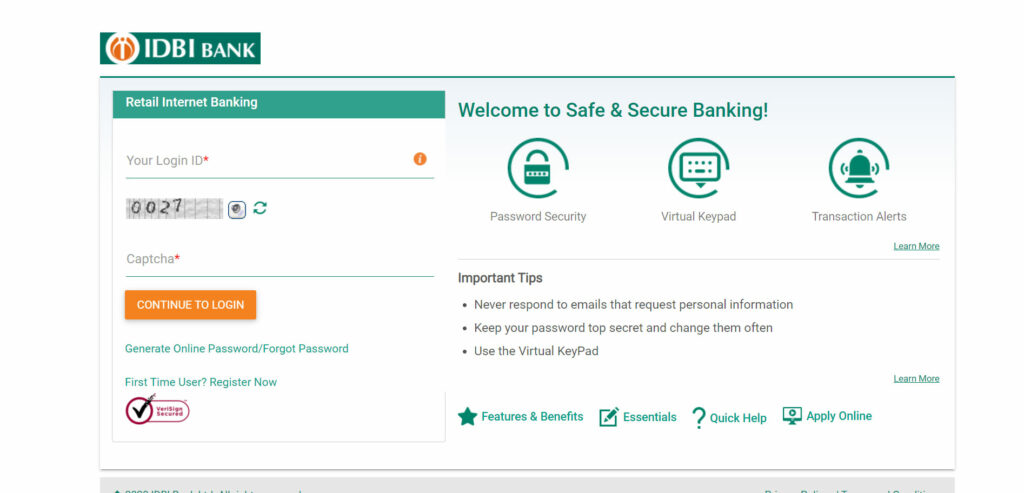
How to Register for IDBI Bank Credit Card Netbanking?
The IDBI Credit Cardholders can register their credit card for internet banking services online as well as offline at their convenience. Following are the detailed steps to do the same:
Online Registration
Step 1: To get started, visit the IDBI Bank’s official website and go to the Login option.
Step 2: Dropdown menu shall appear, choose “Credit Card” and click on the login button
Step 3: Click on the ‘Continue to login’ button after you are redirected to the Terms and Condition page.
Step 4: Choose the option “Register Now” to register for netbanking on your credit card
Step 5: You shall be directed to a new page where you need to enter your credit cards info such as your IDBI credit card number, date of birth, user ID, email ID, phone number, and expiry date.
Step 6: A confirmation message shall be sent on your registered mobile number and email ID by the bank.
Offline Registration
IDBI Bank customers can register for netbanking on their credit card by visiting the nearest IDBI Bank branch. You need to visit a nearby IDBI Bank branch to activate your credit card for net banking. Fill and submit an application form with your details along with the required proof documents.
Through Phone-Banking
The cardholders can also contact the IDBI Bank customer helpline at 1800-200-1947 to register their credit card for netbanking. The customer care executives will ask you for a few details like your card number, dob, etc, and will register your card for internet banking.
How to Login To IDBI Credit Card Netbanking?
Mentioned below are the steps IDBI Bank customers can follow to log in to their net banking account.
Step 1: Get started by visiting the IDBI Bank net banking page here.
Step 2: Enter your Login ID and password generated while registering for net banking.
Step 3: Click on the login after entering your password
Step 4: You shall receive a One Time Password on your registered mobile number or email Id
Step 5: Validate the respective details entered and you will be redirected to the net banking homepage.
How To Reset User ID/Password?
If you have forgotten your IDBI Bank Credit card net banking user Id/password, you can retrieve them as follows:
- Visit the IDBI Credit Cards netbanking login page.
- Click on ‘Forgot Password’ to reset your password, and on ‘Forgot User Id’ if you want to retrieve your username.
- Enter your credit card number and captcha.
- Proceed further accordingly and reset your username/password.
Facilities Available Through IDBI Credit Card Netbanking
IDBI Bank customers can use net banking to avail of several features and benefits, which are given below:
- Range of Services: Once you register for the netbanking you get to access various services provided by the bank. You can get information related to your outstanding balance, due date, credit utilization ratio, credit limit, rewards summary, etc.
- 24/7 Access: Your IDBI bank credit card information is accessible 24/7 through net banking. You can use this service to get your credit card e-statement up to 6 months old.
- Safety and Security: The cardholder can check their credit card statement online to avoid any fraudulent or unauthorized transactions made on their IDBI bank credit card. The cardholder can keep track of all the transactions made using their IDBI bank credit card.
- Reset your Credit Card Pin: You can use net banking to reset your credit card PIN. In case you forgot your existing credit card PIN or are unable to recall the PIN. You can also request for new PIN using your IDBI bank credit card
- Request for Card Replacement: IDBI Bank customers can apply for a replacement card via net banking in case they lost their existing credit card.
- Duplicate Account Statement: IDBI bank customers can request a duplicate account statement via net banking. You generate and duplicate account statements through net banking.
- Bill Payment: The cardholders can also make their IDBI Credit Card bill payment through their net banking account.
- Account Summary: IDBI Bank customers can get all the card-related accounts. Details related to your transactions made using your IDBI bank credit card or debit card. You can check your outstanding balance, minimum amount due, due date, etc with the net banking facility.
- Block your Card: IDBI bank customers can get their credit card blocked through netbanking. The customers can access net banking and get their card blocked in case it is stolen or lost.









