Credit cards are the financial tools that help you increase your customers’ purchasing power. Cardholders need to be very careful whenever using their credit card to make payments and to prevent any misuse. Axis Bank provides you with various modes through which you can block your credit card. Below are stated some methods you can follow to block your Axis Bank credit card.
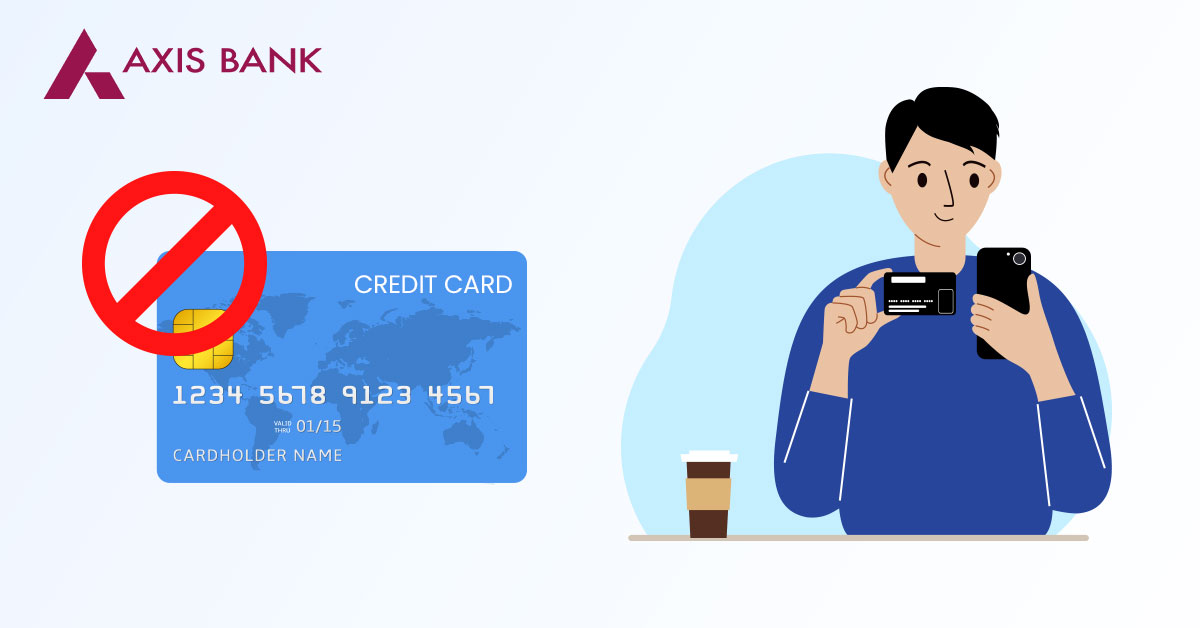
Different Methods to Block Your Axis Bank Credit Card
Axis Bank cardholders can get their credit card blocked without any hassle. The customer can use the following methods mentioned below to block your Axis Bank credit card.
- Axis Bank Website
- Chat with Axis Aha
- Axis Bank App
- Internet Banking
- Customer Care
- By SMS
- By Visting Branch
Through the Axis Bank Website
Axis Bank customers can get their credit card blocked by visiting the Axis Bank website. Below are the mentioned steps you can follow to get your Axis Bank credit card blocked.
Step 1: Get started by visiting the Axis Bank support homepage
Step 2: Choose the “Block and Replace Your Debit/Credit card”
Step 3: Enter your registered mobile number
Step 4: You shall receive an OTP on your registered mobile number
Step 5: Choose your Axis Bank Credit card
Step 6: Click on the Submit button.
Following the request, the bank shall block your Axis Bank credit card, and the bank will issue a replacement credit card.
Through Axis Bank Chatbot Aha
Another way to block your Axis Bank credit card is using the Axis Bank chatbot Aha. Below are mentioned ways in which you can get your Axis Bank credit card blocked.
Step 1: Visit the Axis Bank credit card website and click on the Axis Aha! icon on the website.
Step 2: Enter the “Block Card” in the chatbox
Step 3: Then, log in to your net banking account using your credentials
Step 4: Enter your MPIN to log into your account.
Step 5: Select the Axis Bank credit card that you wish to block
Step 6: Click on the confirm button
Step 7: Enter the OTP received on your registered mobile number
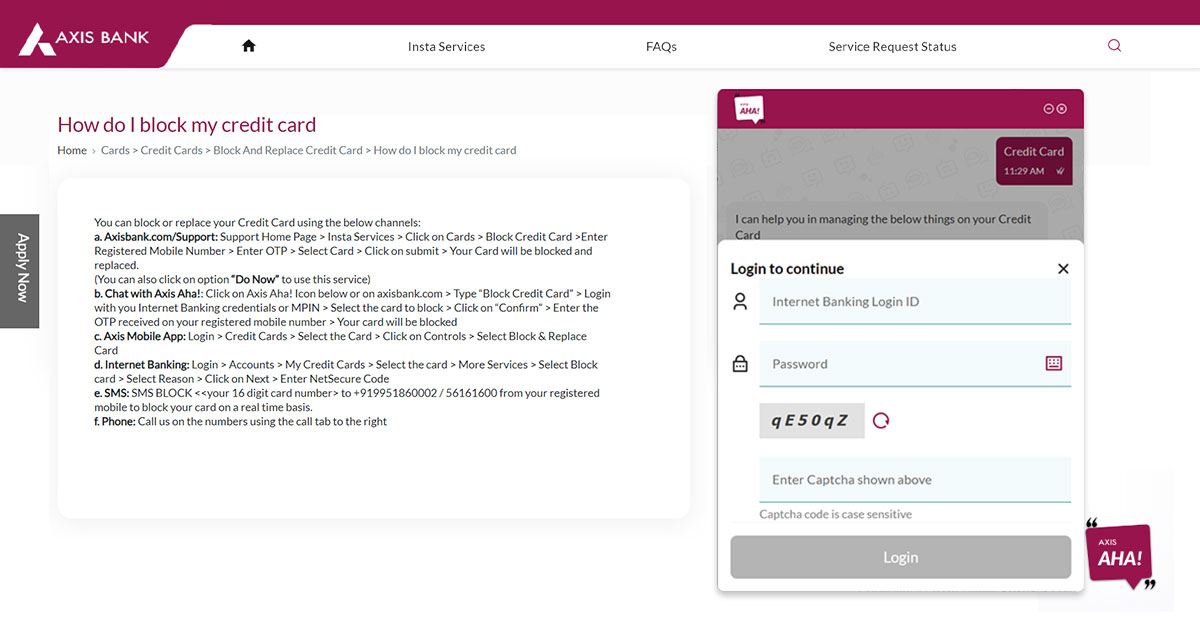
Through the Axis Bank Mobile App
Axis Bank cardholders need to link their credit card with a mobile app to access their account. Axis Bank customers can block their credit card using mobile apps using the below-mentioned steps
Login > Credit Cards > Select the Card > Click on Controls > Select Block & Replace Card
Through Internet Banking
You can block your Axis Bank credit card through Internet banking. The customer needs a net banking account to access their credit card account. Below are the instructions you can follow to block your Axis Bank credit card account.
Login > Accounts > My Credit Cards > Select the card > More Services > Select Block card > Select Reason > Click on Next > Enter NetSecure Code
Through Customer Care
Axis Bank customers can call the customer helpline to get their credit card blocked. You can call 1860 419 5555/1860 500 5555 (charges applicable) or toll-free – 1800-103-5577 to block your Axis Bank Credit Card. You will be required to mention your credit card details to the customer executive assigned to you.
The customer executive shall validate the details provided to resolve your request. You shall be issued a replacement card.
Through SMS Service
Axis Bank customers can get their credit card blocked their credit card by sending an SMS from their registered mobile number. You can follow these steps to block your Axis Bank credit card using these steps.
SMS BLOCK <<your 16-digit card number> to +919951860002/56161600 from your registered mobile to block your card on a real-time basis.
Through Visiting the Branch
The Axis Bank customer can get their credit card blocked by visiting the nearest branch. You will be required to mention your credit card details to the executive. The executive shall authenticate the details provided by blocking your credit card.
How to Replace Your Axis Bank Credit Card?
Axis Bank customers can request a replacement credit card by calling the customer care executive helpline provided by the bank. You shall be required to provide your credit card details related to your credit card account.
Alternatively, you can also use your Axis Bank mobile app > Go to banking option > Services > Credit Card > Block and Replace
You shall be charged a replacement fee of Rs 100 on card replacement. However, you are not charged any replacement fee for the Axis Bank ACE Credit Card, Axis Bank Vistara Infinite Credit Card, Axis Bank Vistara Signature Credit Card, Axis Bank Vistara Credit Card, Magnus, and Reserve Credit Card, Burgundy Private Credit Card, Axis Bank Aura Credit Card.










