As every major credit card issuer has now started providing its customers with an internet banking facility to make banking-related tasks easier for them. Axis Bank is also among the renowned card issuers in India and allows its customers to avail of various features and benefits with the internet banking facility. Now, the customers don’t need to visit the branch for every small detail or work, but they can get all this done from the comfort of their home using the internet banking facility on Axis Bank Credit Cards. You can not only all the details of your credit card, but also make the bill payment, redeem your earned reward points, and do many more tasks. To avail of all these facilities, you should be aware of the steps to register your Axis Bank Card for internet banking and we are here to help you with the same. Keep reading the article to understand all the steps to log in to Axis Bank internet banking account:
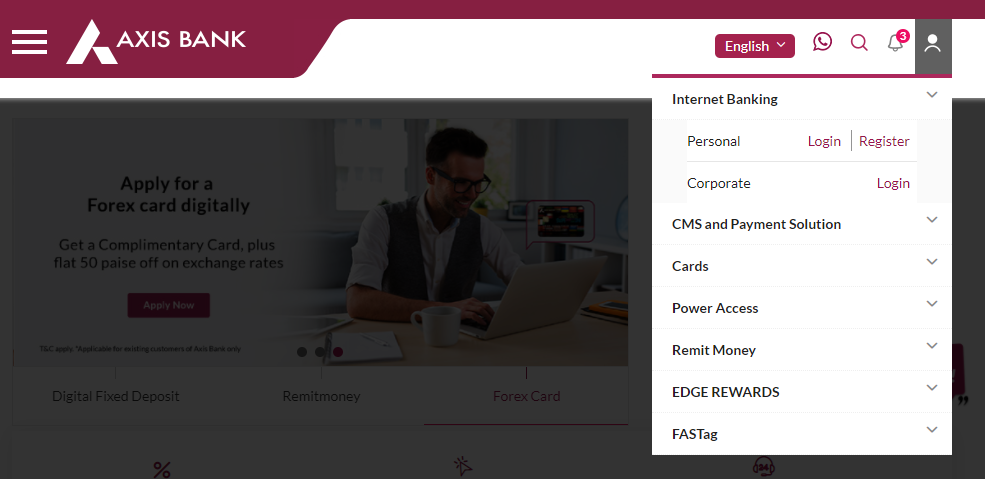
How to register for Axis Bank Net Banking?
Before availing of the internet banking afcilites on your Axis Bank Credit Card, you will need to register it for the same. You can use any of the below-mentioned methods for the same:
Via The Axis Bank’s Official Website
Following are the steps that you will have to follow to register your card for netbanking through the official website:
Step 1: Go to Axis Bank’s official website and navigate to the ‘Log-in’ button.
Step 2: For the first-time user registration, click on the Register given next to the Personal Internet Banking option.
Step 3: You will be redirected to a new page, enter your account details like Customer ID or Registered mobile number and click on Proceed.
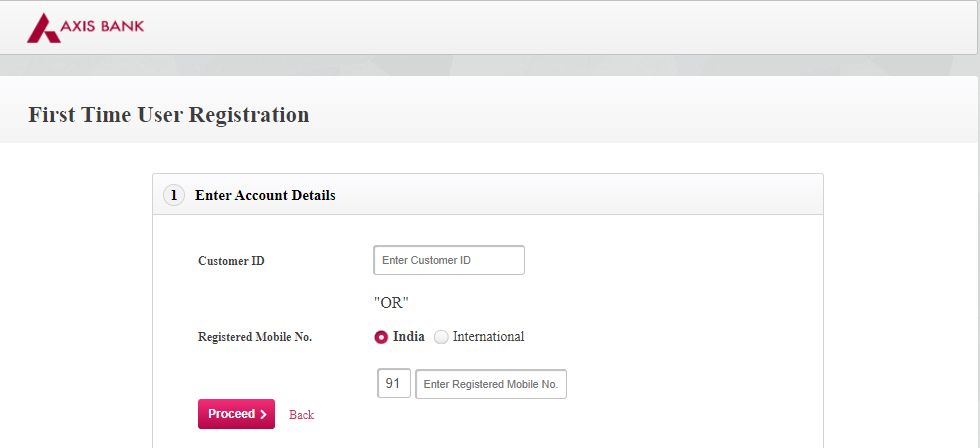
Step 4: Now enter user information and other details.
Step 5: Verify your details using OTP generation.
Step 6: Set your internet banking password.
By Contacting Customer Care
You can also contact the Axis Bank Credit Card customer care to get your credit card registered for internet banking. You might be asked for a few details like your registered mobile number, credit card number, dob, etc, for verification purposes. Once you provide the required details, they will register your credit card for internet banking services.
By Visiting a Branch
You can also register your Axis Bank credit card for internet banking services by visiting your nearest branch and filling in the physical application form for internet banking. Or you can ask the bank officials to help you register your card for internet banking using the online method.
How to Log in to Axis Bank Netbanking?
Once you have registered your credit card for internet banking, you will have to log in to your account in order to avail of all its facilities. You can do the same by following a few simple steps as mentioned below:
Step 1: Visit Axis Bank’s Official Login Page.
Step 2: Login using either Login ID, debit card no., or through m-PIN.
Step 3: Enter your password and click on Login.
How To Reset User ID/Password?
Step 1: On the login page click on forgot password.
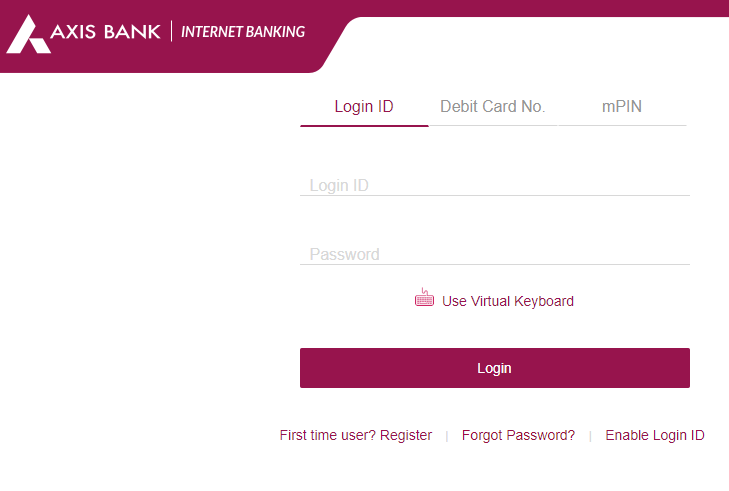
Step 2: you will be redirected to a new page enter your login ID and click on proceed.
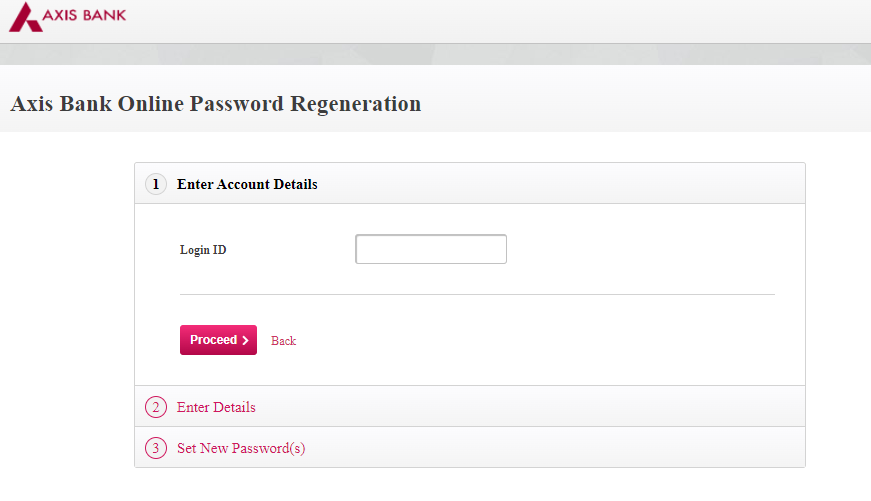
Step 3: Enter the required details and verify the details via OTP.
Step 4: Now set a new password.
Facilities Available Through Axis Bank Credit Card Net Banking:
Following is a list of services and facilities that you can avail of if you have registered your Axis Bank Credit Card for internet banking:
- Account Details: You can get your credit card details like card number, CVV, expiry date, etc, by logging in to your internet banking account. You can also get additional details like your outstanding balance, available credit limit, payment due date, etc.
- View Transaction History: You can also check for all the transactions made within the past month.
- Pay Utility Bills: With your Axis bank credit card internet banking account, you can pay utility bills, pay for mobile/DTH recharges, etc, easily.
- Pay Your Credit Card bill: Internet banking also allows you to make your Axis Bank credit card bill payment easily from the comfort of your home.
- Reward Points Summary: By logging in to your internet banking account, you can also check how many Edge rewards you have earned so far using your Axis Bank credit card.
These were some of the key features of an internet banking facility on the Axis Bank Credit Cards. It is advisable for every credit cardholder to register their card for internet banking so that they can get most of their work done from the comfort of their home without visiting any branch.









