Axis Bank offers a host of payment methods to help its customers make their payment experiences convenient and hassle-free. You can use the online or offline methods to pay your outstanding balance instantly. Customers will find it easier to pay their credit card bills on time because of this flexibility. The payment methods that you can use to make your Axis Bank credit card bill payment are given below.

How to Make your Axis Bank Credit Card Bill Payments Online?
You can follow the bill payment methods provided below to pay the outstanding balance of your Axis Bank credit card.
Internet Banking
Axis Bank customers can make their outstanding bill payments using Internet banking. They first need to register themselves to avail of the Netbanking service and then make the payment as follows:
Step 1: Get started by logging into your Axis Bank net banking account using your credentials
Step 2: Select your credit card from the credit card section
Step 3: Now, click on the Pay Now option, then select your ‘Account’ and enter the amount
Step 4: Complete the transaction by clicking on ‘Proceed’
Mobile Banking
You can also make online bill payments with an Axis Bank credit card using Mobile Banking. Axis cardholders need to link their credit card account with the mobile banking app to pay their outstanding balance. You can receive a download link by sending an SMS MBANK to 5676782
Step 1: Log into your Axis Bank account by entering your username and password
Step 2: Choose your credit card from the credit cards tab
Step 3: Click on Pay Now and enter the amount
Step 4: Proceed by clicking on Pay Now
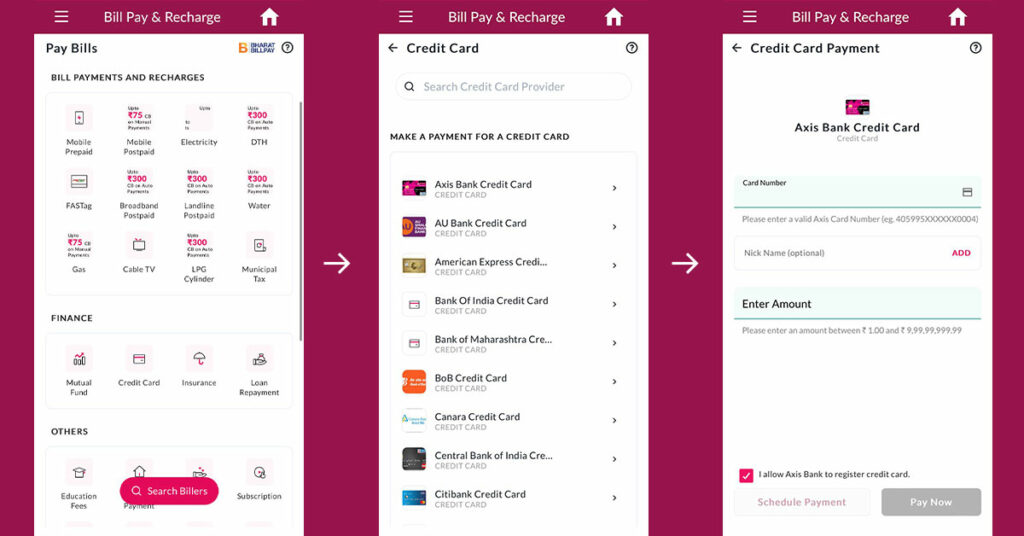
Standing Instruction
The Axis Bank customers can make use of the auto-pay service provided by the bank. The bank automatically debits the cardholder’s account with the outstanding balance on the due date. The customer needs to authorize the bank to deduct the due amount from the customer’s savings or current account. The total due amount or the minimum amount due shall be deducted by the bank as requested by the customer. You can avail of this service by following these simple steps.
Step 1: Log onto your Axis Bank mobile app or internet banking using your username or password
Step 2: Go to the Service menu, then a credit card, and then Auto Debit payment
Step 3: Choose your credit card and activate the auto-debit service
UPI Payment
The Axis Bank cardholders can avail of this facility by linking their credit card account to the UPI (Unified Payment Interface). The account holder needs to create a UPI ID in order to avail of this facility. You can make use of this service by following the steps below.
For Registration-:
Step 1: Log onto your mobile banking account using the valid credentials.
Step 2: Go to Account and click on the UPI option.
Step 3: Create your UPI using your mobile number.
Step 4: Link your account with the UPI.
The UPI I’d of the Axis bank customers is 91 < 10 digits registered mobile number > < Last 4-digit of your credit card > @axisbank
For Payment-:
Step 1: Log onto your mobile banking by entering your username and password
Step 2: Now, click on the Pay option
Step 3: Select the UPI as the method of payment.
Step 4: Confirm your details and enter the bill amount
Step 5: Complete the transaction
Payment Via NEFT/IMPS
If you don’t have an already existing account with Axis Bank, you can make Axis Bank credit card bill payment via the NEFT/IMPS facility. You need to register for the NEFT/IMPS service to make online bill payments. By following the below-mentioned steps, you can make your credit card bill payment online.
Step 1: Log into your net banking account by entering your credentials
Step 2: Go to the Fund transfer option and select NEFT.
Step 3: Select Axis Bank as Payee Account and enter your Axis Bank credit card details
| Bank Name | Axis Bank |
| Bank Address | Mumbai – Main Branch |
| IFSC Code | UTIB0000400 |
| Account Number | 16-digit Axis Bank Credit Card Number |
BillDesk
Axis Bank cardholders can also benefit from the Billdesk payment portal to make their online credit card bill payment. The Axis Bank customer can avail of this service via their net banking account. You can make payment using Billdesk by following these simple steps
Step 1: Go to the Axis Bank Billdesk portal here.
Step 2: Choose your Bank and enter your account details.
Step 3: Complete the payment after confirming the details provided.
Step 4: You shall receive a reference number on the successful completion of the transaction.
How to Make your Axis Bank Credit Card Bill Payments Offline?
The Axis Bank cardholders can follow these offline methods to pay their outstanding dues by visiting the nearest Axis Bank branch or ATM. Provided below are some offline methods that you can use to make your outstanding bill payments offline.
Payment via Debit Card
Axis Bank customers can make online bill payments on their credit card by visiting a nearby Axis Bank ATM. You can make this payment by transferring funds from your savings account to a credit card using your debit card. Below are the steps you should follow to make payment using your credit card.
Step 1: You can pay your outstanding balance using your Axis Bank debit card at your nearby Axis Bank ATM.
Step 2: Go to the ‘Other Service’ option from the menu and select the ‘Bill Payment’ option.
Step 3: Provide your credit card number and complete the payment.
Over the Counter/ Cash Payment
You can also pay off your outstanding bill by visiting your nearest Axis Bank Branch and making the payment in person. You will be charged a fee of Rs. 100 on cash payment. You shall receive an acknowledgment related to the processing of payment.
Cheque Payment
You can also make your outstanding bill payment by dropping a cheque in the drop box at a nearby Axis Bank branch. The cheque should be made payable to Axis Bank Card A/C and should include your Axis credit card’s 16-digit number
Bottom line
If you are an Axis Bank customer, you can use these methods to pay your outstanding balance and avoid late fees charges or interest charges. The customer can choose from various different options as they might be suitable as per their comfort. You can always opt for online payment methods provided by the bank as they are more convenient and secure. However, if you are someone who does not have easy access to the internet, offline methods would be the right choice for you.










