American Express is the leading credit card issuer company, which is also known as Amex. It offers great services and products to its customers which is the reason why the bank has become a major card issuer in India very soon. It offers a wide range of credit cards in different categories, including travel and many more.
To make its customers’ experiences even greater, AmEx provides them with an Internet banking facility that helps them get most of their banking-related tasks done from the comfort of their homes. People with AMEX credit cards can check all their credit card details, make credit card bill payments, and do many more tasks using the Internet banking facility. To understand how you can register your AmEx Credit Card for Internet banking, refer to the details given below:
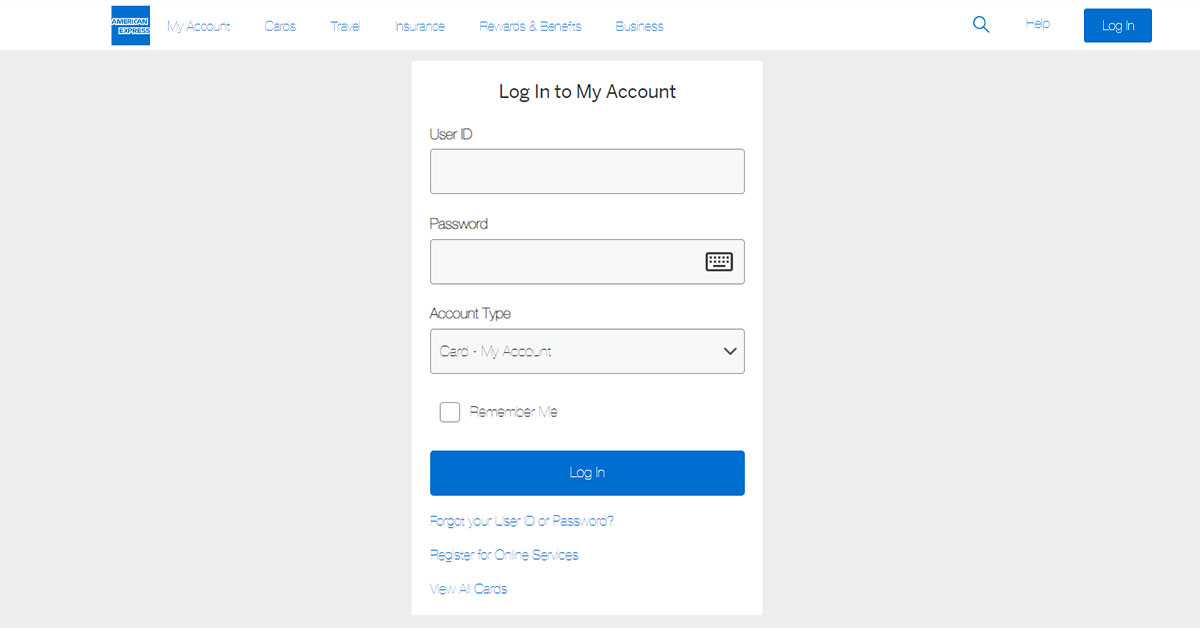
How to Register for American Express Credit Card Internet Banking?
To register your American Express Credit Card for Internet banking, follow a few easy steps as cited below:
Step 1: Go to the American Express login webpage and click on ‘Register for Online Services’.
Step 2: Enter your 15-digit card number and 4-digit card ID under the ‘get started’ step.
Step 3: Click on Confirm.
Step 4: Now set up your credit card for online services by creating your user ID & password.
Step 5: Verify the details received on your registered contact number via OTP and that your credit card is all set up for Internet banking.
How to Log in to your AmEx Credit Card Netbanking Account?
After registering your credit card for online services, you can access it anytime and from anywhere by just logging into your account. Here are the steps for logging in to your Amex Net Banking account.
Step 1: Go to the American Express Login Webpage and enter your User ID and Password.
Step 2: Select ‘Card-My Account’.
Step 3: Click on Log In.
Step 4: You will be successfully logged in to your net banking account after following these steps, and now you can do anything you want with your credit card.
How To Reset User ID/Password?
In case you forget your AmEx net banking account’s username or password, the card issuer always allows you to retrieve it. You can reset your net banking user ID/password using the following simple steps:
- Visit the AmEx online banking page.
- Click on the option ‘Forgot User ID/Password?’
- You will be redirected to a new page where you will have to enter your credit card number and card ID. The card ID is given on the front side of your credit card.
- Proceed further accordingly and reset your user ID/password accordingly.
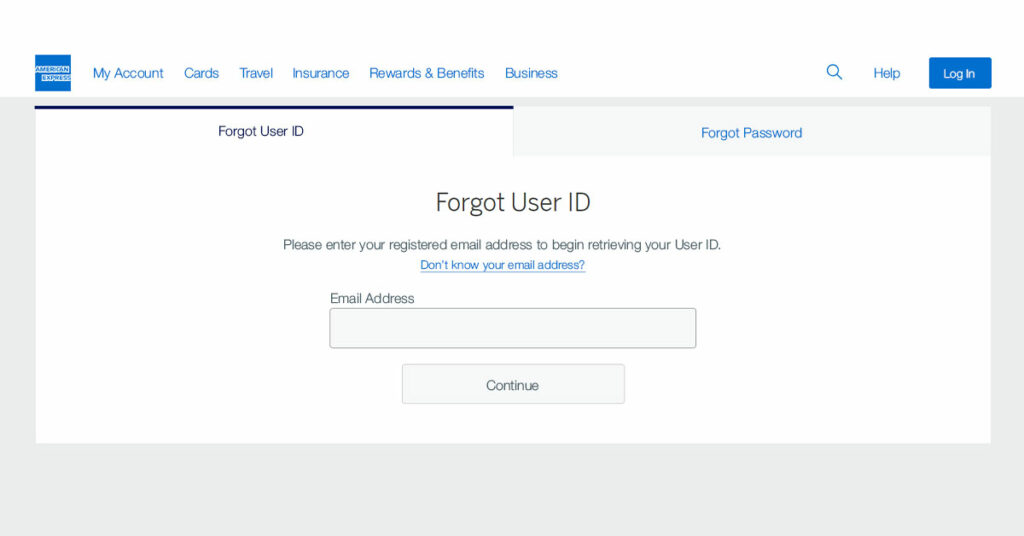
Facilities Available Through AmEx Credit Card Internet Banking
After registering your credit card for Internet banking, you can avail of various features and benefits that American Express offers to its online banking account holders. Following are the facilities you can avail using American Express Credit Card net banking:
- You can easily manage your spending by checking your credit card history, and on that basis, you can make further big purchases.
- You can easily make your AmEx credit card bill payment through a net banking account.
- With Amex net banking account, you can easily and quickly submit the request for the replacement of a credit card; you can update your address, phone number, and other details.
- You can also raise concerns against an unrecognized charge on your credit card and can manage alerts related to due bill dates and other activities.
- You can easily access your account anytime and from anywhere.









