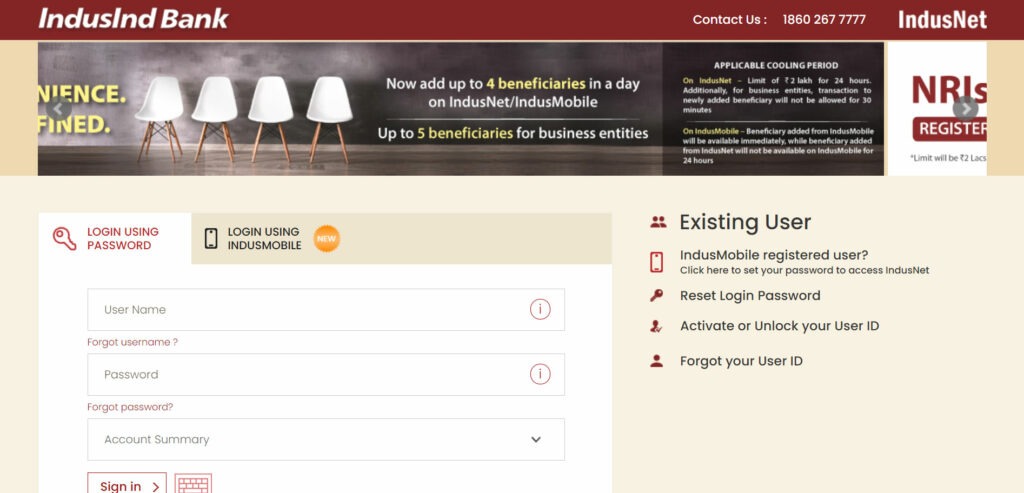Like every other major credit card issuer, the IndusInd Bank also provides its customers with an internet banking facility to make all the banking and credit card-related tasks easier for them. From checking your credit card statement to making the bill payment, you can do everything from the comfort of your home. You will just need a mobile/laptop and an internet connection to avail of all the benefits of internet banking. If you are having one or more IndusInd Bank Credit Cards and you don’t have an internet banking account, you should definitely register for it. This article will help you understand how you can register and log in to your IndusInd Bank internet banking account via the official website of the IndusInd Bank:
How To Register Your IndusInd Bank Credit Card For Internet Banking?
If you are new to IndusInd Bank internet banking, you will need to register for internet banking before registering your credit card for the same. However, the existing customers can easily link their credit cards with their net banking accounts. Following are the detailed steps of how you can register an IndusInd Bank Credit Card for internet banking:
Existing Users: The customers who are already registered for the IndusInd bank net banking service, can link their credit card as follows:
Step 1: Get started by logging into your account via the IndusInd Bank online banking page using your username and password.
Step 2: Choose the Service Request option, then go Indus Net Request.
Step 3: Then, click on Link your Credit Card.
Step 4: Provide your IndusInd bank credit card details including expiry date, CVV number, date of birth as provided on your credit card and proceed further to add it.
The bank will validate your credit card details and link your IndusInd bank credit card to net banking.
New Users-: If you are a new IndusInd bank customer, you can follow the below-mentioned steps to register your credit card for internet banking:
Step 1: Go to the IndusInd Bank online page here.
Step 2: Then, click on the register button below the login option and continue
Step 3: Select the type of access you want which are either “View and Transact” or “View Only”
Step 4: If you opt for the “View and Transact” access, you need to provide your credit card number, CVV number, date of birth, expiry date. If you opt for the View-only access, you need to provide your PAN number and date of birth.
Step 5: Enter your IndusInd net banking account details and set a security question and answer.
After entering the necessary details related to your account, the same shall be verified by the bank. Once approved by the bank, you can avail of the internet banking facility on your credit card.
How To Log In To your IndusInd Bank Internet Banking Account?
If you have registered your credit card for internet banking, you can now log in to your account by following a few simple steps as mentioned below:
- Visit the IndusInd Bank’s official website.
- Click on the Login button on the Top Right corner of your screen.
- Enter your username, password, and account summary.
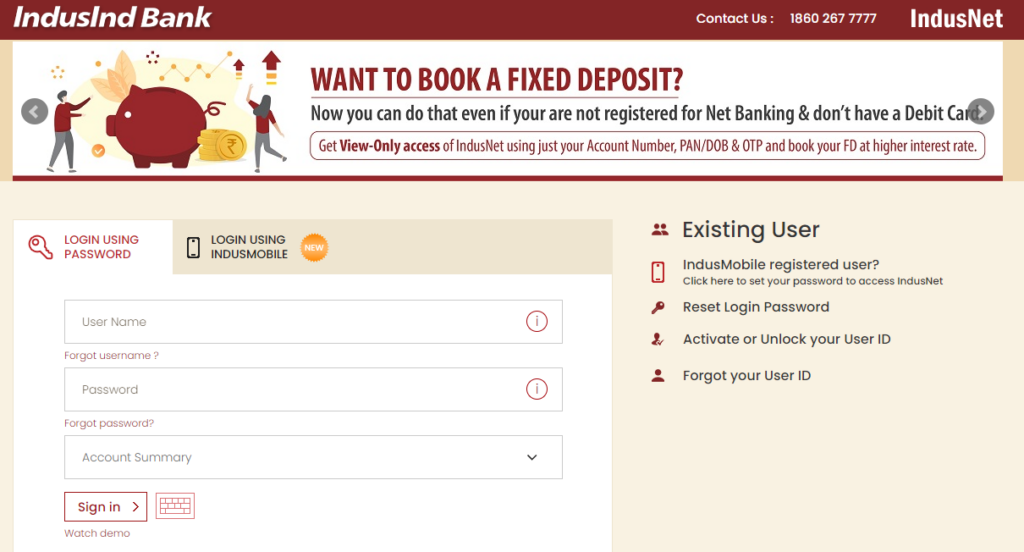
- Click on ‘Sign in’ and proceed.
How To Reset User ID/Password?
If you have forgotten your username or password, you can click on the ‘Reset Login Password‘ or ‘Forgot Your User ID‘ options given on the same page. After that, you can generate or regenerate your User Id/password by entering your credit card details, date of birth, etc. You can reset the password of your IndusInd net banking account as many times as you want via the authentication process. The customers can follow the steps mentioned below to reset their password.
Step 1: Log in to your IndusInd bank Netbanking account.
Step 2: Click on the Online Preference option on the dashboard.
Step 3: To reset your password, select the “Reset Transaction Password” option
Step 4: Enter your current password and new password and re-enter the same to confirm.
Step 5: After completion, you can log in to your account using the new password.
Facilities Available Through IndusInd Bank Credit Card Net Banking
Internet banking can make a lot of tasks easier for you as you can do everything from the comfort of your home. The internet banking facility is 24*7 available for the IndusInd Bank credit cardholders, i.e, you can log in to your internet banking account any time you want to avail of the service. You can manage your credit card, check all its details, make the bill payment, and do a lot more things with internet banking. The following is a list of facilities that you can avail using your IndusInd Bank Credit card internet banking account:
- You can check all the details of your credit card account, like the outstanding amount, payment due date, available credit limit, etc.
- You can check your earned reward points and the options to redeem them.
- You can check your credit card statements or your transaction history of up to the past 30 days.
- You can convert your purchase made using a credit card into EMI transactions.
- In addition to this, the customers can also apply for add-on credit cards via internet banking.
- You can make your IndusInd Bank Credit Card bill payment easily in a few steps.
- IndusInd Bank customers can reset their credit card PIN using net banking.
- You can manage the transactions on your credit card. You can enable/disable contactless payments/ international transactions as per your requirements.
- You can block your credit card when it becomes necessary.
These are some of the most significant features of IndusInd Bank Credit Card net banking. You can do almost everything without entering the branch. So, if you have still not registered your IndusInd Credit Card for internet banking, it is advisable for you to do it as soon as possible so that you can get all the benefits mentioned above.