The KVB Bank lets its customers avail of internet banking services to manage their accounts. Netbanking allows you to make payments, check account history, and use other banking facilities too. For using KVB Bank netbanking services you need to have a bank account with the bank. With internet banking, you can manage your KVB credit cards easily from anywhere and at any time. Read on to know how you can register for KVB Bank netbanking services and how to log in to your account.
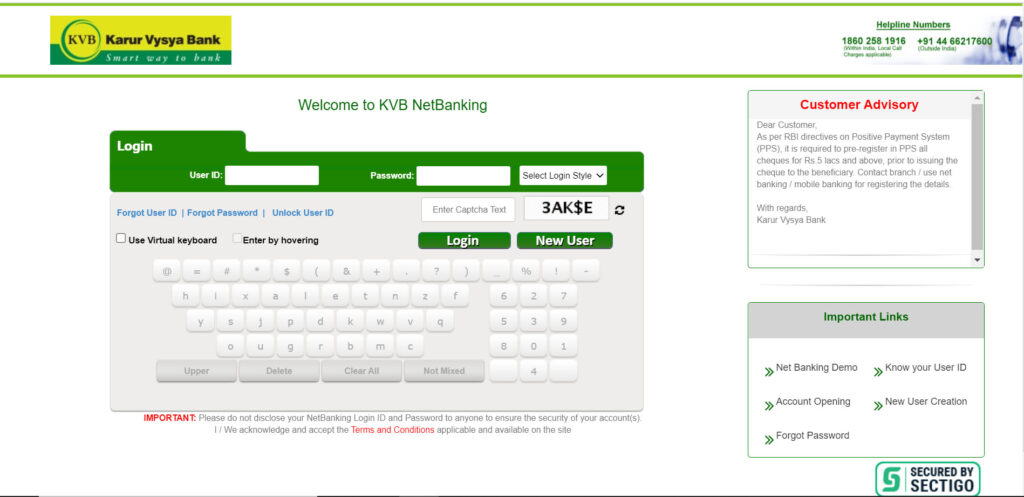
How to register for KVB Bank netbanking?
To start managing your KVB credit cards you need to first register for KVB Credit Card netbanking. Follow the below-given steps to register for netbanking services:
Step 1: Visit the KVB Bank official website.
Step 2: Click on the Login button and select Internet Banking.
Step 3: You will be redirected to a new page, click on ‘continue to login’ and you will be redirected to a login page.
Step 4: Click on new user and one more time you will be redirected to a new webpage and there click on I Agree after going through the terms and conditions.
Step 5: After agreeing to the terms and conditions a registration page will open up, enter the required details.
Step 6: Select your registration type, registered mobile number, ATM/debit card number, and other mandatory information.
Step 7: Click on Submit.
Step 8: Verify the details by entering the OTP received on your registered mobile number and setting your user id and password and clicking on submit.
How to Login to KVB Internet Banking?
Follow the given steps for KVB Credit Card login.
Step 1: Visit the KVB Bank official website.
Step 2: Click on the Login button and select Internet Banking.
Step 3: You will be redirected to a new page, click on ‘continue to login’ and you will be redirected to a login page.
Step 4: Enter your user id and password.
Step 5: Select your Login Style and enter Captcha Text.
Step 6: Click on Login.
How to retrieve user id?
In case you forget your user id you can follow these steps to retrieve it:
Step 1: Go to the KVB Bank login page.
Step 2: Click on forgot user id, you will be redirected to a new page provided with instructions.
Step 3: Send SMS KVBIUSER XXXX to 56161 / 9244770000 from your registered phone number. XXXX represents the customer id.
Step 4: In case you do not have the customer id, then you can give a missed call to 8882101234 to know your customer id.
You will receive your user id on your registered mobile number. Another way to know your user id is by sending a mail to [email protected] from the registered email-id.
How to retrieve a password?
On forgetting your password of internet banking, you can follow the below-given steps to reset it:
Step 1: Go to the KVB Bank login page.
Step 2: Click on forgot user id, you will be redirected to a Reset Password webpage.
Step 3: Enter your net banking login id and select the option how you wish to reset your password by a security question, Aadhaar Number, or Debit Card, and click on submit.
Step 4: Enter the details of the selected option and set your password.
Step 5: Re-enter your password and click on confirm.








