Along with providing a wide range of credit cards, YES Bank provides its customers with an internet banking facility that makes a lot of credit card-related tasks easier for them. The cardholders don’t need to visit the branch for every small task anymore, but they can get most of such tasks done from the comfort of their homes. The cardholders can use internet banking services to know other details like credit utilization, change or generate Pin, request credit card statement, hotlisting your credit card, and many more other services. To understand the detailed steps to register your YES Bank Credit Cards for internet banking, keep reading the article:
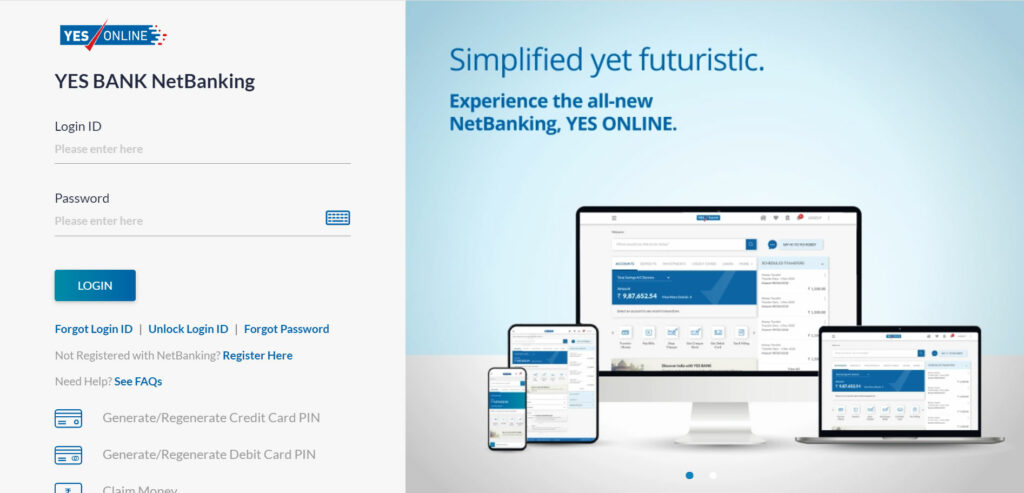
How to Register for YES Bank Credit Card Netbanking?
On receiving the Yes Bank Credit Card, YES Bank customers need to register for the YES Bank net banking in order to enjoy the various internet banking services. You can follow these below-mentioned steps to register for net banking.
Step 1: Get started by visiting YES Bank’s official website here.
Step 2: Then, click on the ‘login’ option on the right side of the screen
Step 3: Select ‘credit card’ and then choose the ‘get started’ option
Step 4: You shall be redirected to a page where you will see the continue option
Step 5: Choose the ‘Register using credit card” option
Step 6: Enter your credit card details such as card number, expiry date, date of birth.
Step 7: Create your User ID and enter your password
Step 8: Click on Register Online and select the terms and conditions
Step 9: You shall receive an OTP on your registered mobile number
Step 10: Validate the OTP received on your mobile number.
How to Log in to YES Bank Internet Banking?
Once you register yourself for Internet Banking the next step is to log in to your account so that you can use it. Mentioned below are steps YES Bank customers can follow to login into their net banking account.
Step 1: Firstly, visit the YES Bank Netbanking page and click on Login.
Step 2: Select ‘Credit Cards’ and click on ‘Get Started.’
Step 3: Choose the ‘continue to net banking option.
Step 4: Log in to your net banking account by entering your credentials
How to Reset User ID/Password?
It is quite possible that you can forget your user/login ID now and then. But you can reset it just with the help of internet banking. YES Bank customers can use the below-mentioned steps to retrieve YES Bank credit card login Id.
Step 1: Visit the YES Bank Netbanking login page here
Step 2: Log in to your YES Bank account and click on “Forgot Login ID”/”Forgot Password” as per your requirements.
Step 3: Proceed further by entering the required details.
Step 4: Create your new credentials and confirm.
Facilities Available Through YES Bank Credit Card Netbanking
- YES Bank customers can benefit from the several features provided with netbanking with your credit card. Below are mentioned some key features of YES bank netbanking.
- You can easily reset your credit card PIN through YES Bank’s netbanking service. In case you forget your YES Bank credit card PIN or do not recall the PIN, you can easily set your new PIN.
- You can get all the information related to your account. Details related to your transactions made using your YES bank credit card or debit card. You can check your outstanding balance, minimum amount due, due date, etc with YES Bank netbanking facility.
- You will receive a detailed statement of all transactions made with your YES Bank credit card to your registered email address.
- You can simply block or unblock an international transaction facility using the YES bank net banking feature.
- Also, you can apply for an add-on credit card using the net banking feature.
YES Bank Credit Card Bill Payment Via Netbanking
Credit Card bill payment is a very necessary thing to be kept in mind when it comes to using a credit card wisely. You cannot afford to miss your credit card due date. If you do not have time to visit the bank to pay off your bill, then you can surely use internet banking to clear it. YES Bank customers can make their YES Bank Credit Card bill payment via netbanking as follows:
Step 1: Log in to your netbanking account here
Step 2: Choose your card under the credit card tab
Step 3: Select your bill payment method and follow the on-screen instruction









