It is essential to be careful while making purchases using a credit card. Every customer needs to be very cautious when using their card at the POS terminal and withdrawing cash to prevent any kind of theft or misuse. But if, due to some unforeseen circumstances, you were to lose your SBI Credit Card, you can simply block it. Blocking your card would protect you from any unauthorized transactions. These days, most credit card users have enabled their tap and features, which makes the careful use of credit cards even more critical. SBI cards provide various modes through which you can block their credit card. Below are stated some ways in which you can block your SBI credit card.
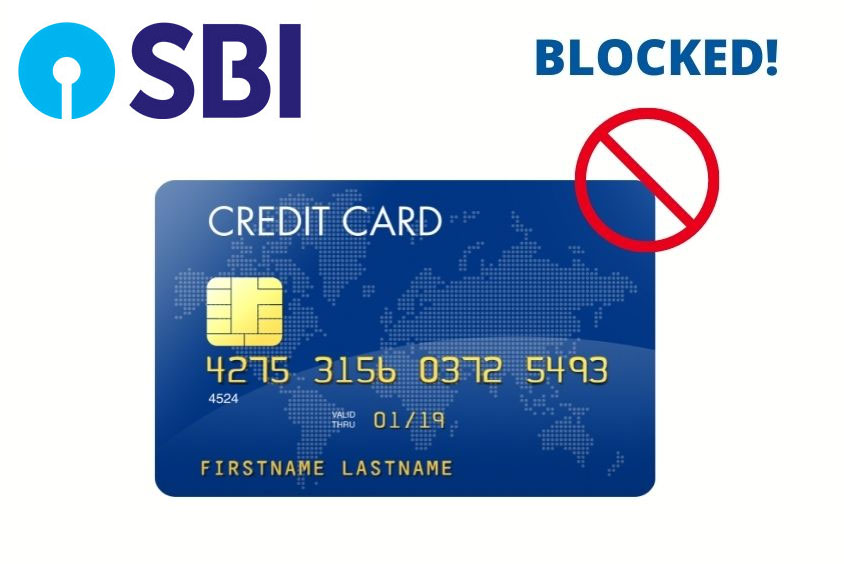
Different Methods to Block your SBI Credit Card
You can get the credit card blocked in case of misuse, loss, or theft. The following methods can be used to block the credit card.
- Through Phone Banking
- Through Mobile Banking
- Through Internet Banking
- Through SMS
- Through IVR
Through Phone Banking
SBI Card customers can reach out on this toll-free helpline number at 1860 180 1290 with their request. The cardholders can also get in touch at this 39 02 02 02 (prefix your STD area code). The customers shall be required to provide their credit card details to the customer representative assigned. The executive shall validate your credit card account based on the details and confirm the request.
Through Mobile Banking
The SBI cardholders can also get credit cards blocked using the mobile banking app. The customer needs to link their credit card to the mobile banking app to access their account.
Below are the steps you can follow to block your SBI credit card.
Step 1: To get started, log in to your mobile banking app using your credentials
Step 2: Go to the menu option
Step 3: Choose the Service Request option
Step 4: Press the Report Loss/Stolen option
Step 5: Select your card number.
Step 6: Click on Submit and select the same
The customer representative shall process your card block request and shall issue a replacement card.
Through Internet Banking
Customers will have to register using net banking in order to block their credit card using Internet Banking. Below are stated ways steps you can follow to block your credit card account through Internet banking.
Step 1: The first step is to log in to your net banking account using your login id and password.
Step 2: Hoover onto the Request tab
Step 3: Select the Report Lost/ Stolen Card option
Step 4: Press on the card number and report your lost card
Step 5: Choose the “Reissue Card” option
Step 6: Click to Submit your request
The bank will block your credit card, and a replacement card will be issued to the customer.
Through IVR
SBI cardholders can call this customer care number at 1860 180 1290 or 39 02 02 02 to use the IVR facility. While on-call, press 2 to report the lost credit card. You shall be required to mention your card details to request a card block on your account.
Through SMS Service
SBI cardholders can block their credit card by sending an SMS to the customer care number. The executive needs to send the SMS using their registered mobile number.
SMS BLOCK XXXX to 5676791 (XXXX Last 4-digit of their SBI card)
The bank shall block your SBI card and authenticate the card details provided by the customers.









