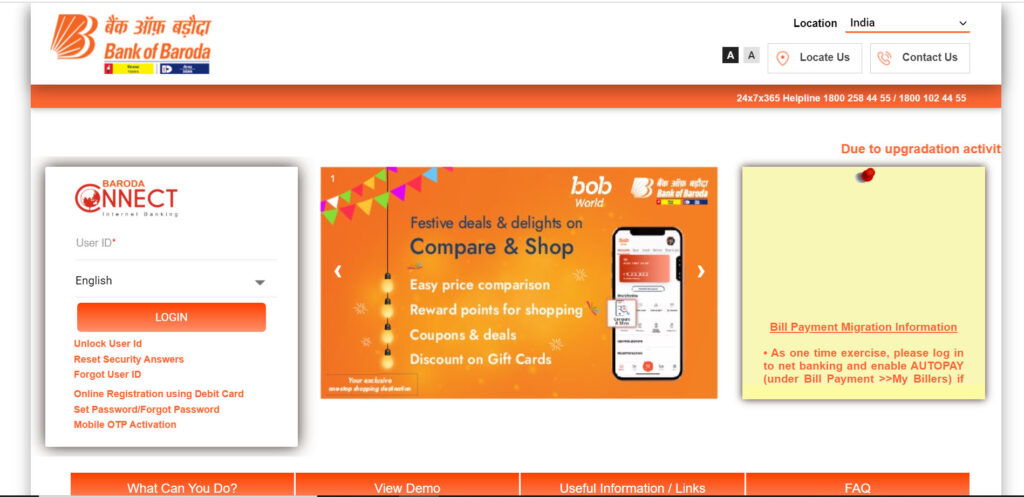The Bank of Baroda offers various banking facilities and products including credit cards to its customers. Along with great customer care services, the card issuer also provides its customers with an internet banking facility with an aim to make credit card-related tasks easier for them. With the BoB internet banking facility, you can easily manage your credit card, pay your bills in a few seconds, and avail a lot more exciting services on your Bank of Baroda Credit Cards. To know detailed steps to register your Bank of Baroda credit card for netbanking and to log in to your internet baking account, go through the complete article:
How to Register For BoB Credit Card Netbanking?
The customers who already own a Bank of Baroda debit card can create an account using their debit card details. Follow the below-given steps to register for net banking;
Step 1: Visit the BoB Internet Banking page.
Step 2: Under the option ‘Login’ click on ‘Credit Cards.’
Step 3: Click on the option ‘Register Your Card.’
Step 4: Enter your credit card number, expiry date, and other required details and click on ‘Procced.’
The above-given process is applicable only to the retail users, the corporate users have to contact the bank to activate the net banking services. On contacting you will be asked to fill out a form.
How to Login to Bank of Baroda Credit Card Netbanking?
Once you have registered your BoB Credit Card for internet banking, you can follow the below-mentioned steps to log into your credit card net banking account:
Step 1: Visit BoB net banking page and click on Login.
Step 2: Choose the option ‘Credit Cards.’
Step 3: You will be redirected to a new login page.
Step 4: Enter your username and password and click on Login.
Step 5: Now, you can avail of all the features and benefits of BoB Credit Card internet banking.
How To Reset User ID/Password?
If you have forgotten your BoB internet banking username/password, you can retrieve the same by following a few simple steps as mentioned below:
To Retrieve Username:
– Visit the BoB Credit Card net banking login page by following the above-mentioned steps.
– Click on the option ‘Forgot Username.’
– Enter your credit card details like card number, expiry date, etc.
– Reset your net banking username.
To Retrieve Password:
– Visit the BoB Credit Card net banking login page.
– Enter your net banking username.
– Click on the ‘Forgot password’ option.
– Enter the required details and proceed further accordingly.
Facilities Available Through BoB Credit Card Netbanking
- Netbanking makes credit card bill payment easier and you do not have to wait in queue at the bank to pay your credit card bill. With net banking, you can pay a credit card at any time and from anywhere.
- You can also pay other utility bills through net banking. You can also make NEFT/IMPs/RTGs transactions using net banking from anywhere and anytime.
- You can also set standing instructions using internet banking to clear your credit card bill on or before the due date. The amount will be debited from your account automatically.
- You can also check the credit card limit and credit card bill by logging in to your netbanking account.
Credit Card Bill Payment Using BoB Netbanking?
After registering for the net banking services, you can add your credit card as Payee. Using your login credentials, log in to your internet banking and follow the below-given steps to pay your credit card bill.
Step 1: After logging into your account go to the ‘Bills’ section and click on ‘Add a Payee’ under the ‘Bill Presentation’.
Step 2: In the ‘Payee Name’ tab select your credit card provider.
Step 3: From the list of billers select your credit card provider and click on the payee.
Step 4: Proceed to pay your credit card bill.
Internet banking has made it convenient to pay all the bills. It is the easiest way to clear the credit card bill on time without any default in the payment. Timely credit card bill payment is an important factor to keep your account in good standing. You can easily manage your credit card using net banking and pay the credit card bill timely.