Are you looking to convert your Axis Bank credit card transactions into manageable EMIs? Converting your transactions into Equated Monthly Installments (EMIs) can provide a convenient way to spread the cost of high-value purchases over time, effectively reducing the immediate financial burden. Whether for a new gadget, home appliance, travel expenses, or other significant purchases, the EMI conversion feature allows you to make affordable monthly payments and manage your finances more effectively.
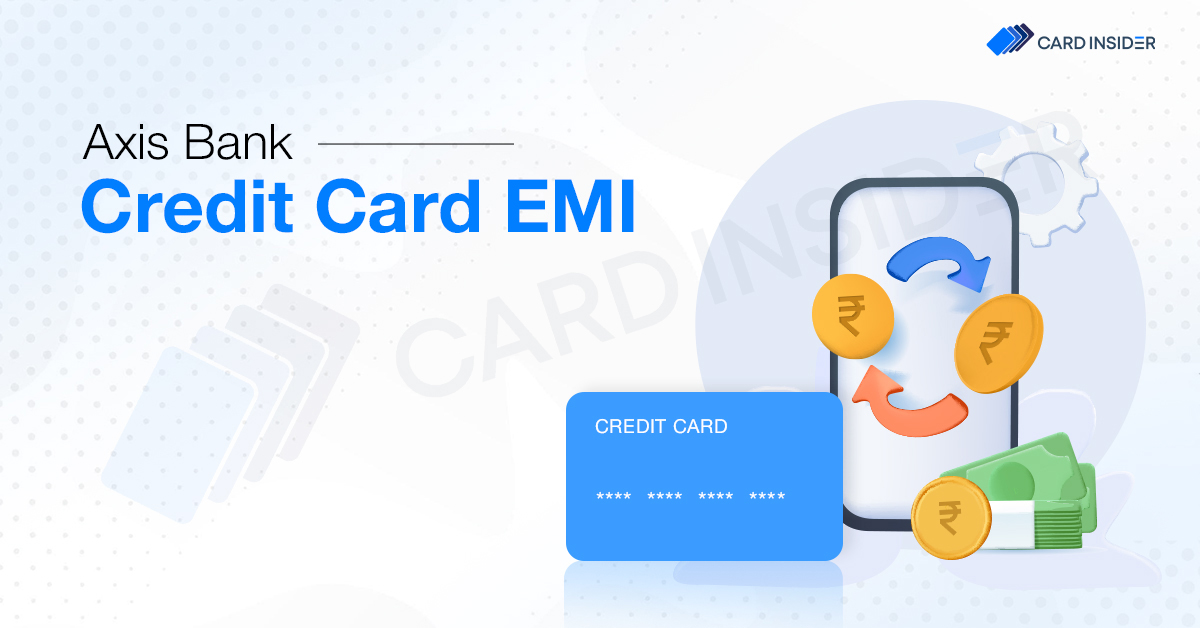
Understanding EMI Conversion
EMI conversion allows you to break down a significant transaction using your Axis Bank credit card into smaller, manageable monthly payments. This can include anything from gadgets, home appliances, travel expenses, and other significant purchases. The main attraction of this facility is its ability to ease financial pressure by spreading the cost over a period, usually at a lower interest rate than the standard credit card interest.
Pros of Axis Bank EMI Conversion
Manageable Payments
Manageable payments are a way to simplify your finances by breaking down a big payment into smaller, more affordable amounts that you can pay each month. This can help you avoid feeling overwhelmed by the cost of a large purchase and make it easier to stay on top of your budget.
Financial Flexibility
Financial flexibility refers to managing your money and making financial decisions that best suit your needs. It means having the freedom to handle your finances in a way that gives you options and control over your money. Financial flexibility means you can adjust your expenses, save for the future, or make decisions about borrowing or investing without feeling limited. It allows you to adapt to changes in your life and take advantage of opportunities.
Cons of Axis Bank EMI Conversion
Locked-in Commitment
Locked-in commitment means that once you agree to a payment plan, such as converting a credit card transaction into monthly installments, you must make fixed payments until the entire amount is cleared. This limits your flexibility in managing future expenses because you have committed to paying a specific amount for a certain time.
Interest Costs
When you opt for EMI conversion on your Axis Bank credit card, you spread the purchase cost over several months, making it easier to manage your finances. However, it’s important to consider that while the interest rates for EMI conversion are generally lower than standard credit card interest, there will still be additional interest costs over time. This means the additional interest will increase the total amount you must pay. So before opting for EMI conversion, it’s mandatory to carefully consider the total cost, including the interest, to make an informed financial decision.
Steps for EMI Conversion
Internet Banking
- Navigate to the official Axis Bank website and log into your Internet banking account using your credentials.
- Find the ‘Credit Cards’ option in the menu and click ‘My Credit Cards’ to view a list of your credit card transactions.
- Identify the transaction you wish to convert into EMI and select it.
- Once you’ve selected the transaction, look for an option titled ‘Convert to EMI’ and click on it.
- You’ll be prompted to choose the duration of the EMI. Depending on the bank’s policy, this can range from 3 to 24 months. Select the tenure that suits you best.
- The system will display the applicable interest rate and monthly installment amount for the selected tenure. Review these details carefully.
- If you agree with the terms, submit your request for EMI conversion. Once the process is completed, you’ll receive a confirmation.
Axis Mobile App
- Open the Axis Bank mobile banking app and log in.
- Find and click on the credit card section to view your transactions.
- Pick the transaction eligible for EMI conversion.
- Like the online method, select the option to convert the chosen transaction into EMI.
- Choose your preferred EMI duration, check the monthly installment and interest rate, and proceed.
- Please complete any additional authentication and confirm your request to convert to EMI.
Phone
Contact the Axis Bank credit card customer care numbers to convert your purchases to EMI. Once you submit your EMI conversion request, you will receive an SMS confirmation immediately. Axis Bank provides three numbers for its users: 1860-419-5555 and 1860-500-5555 (charges apply for both), and a toll-free number, 1800-103-5577.
How to Calculate Axis Bank Credit Card EMI?
The Axis Bank credit card EMI calculator is a helpful online tool that allows you to calculate the monthly installment amount you need to pay for any purchases made using your Axis Bank credit card and convert it into EMIs. It’s a free and digital tool that provides instant results, saving you time and effort.
By entering basic details such as the loan amount, tenure, and interest rate, the calculator will show you the EMI amount, the interest on your principal, and any other charges. This helps you plan your finances better by knowing how much you need to pay each month. It also provides transparency by giving you a complete breakdown of the payment schedule of the EMIs and a graphical representation of the repayments.
Using the Axis Bank Credit Card EMI Calculator is simple. You just need to enter the loan amount, tenure, and interest rate, and the calculator will do the rest. This tool is great for better debt management, financial planning, and accurate calculations, making it easier to manage your finances and plan your repayments effectively.
Conclusion
Converting your Axis Bank credit card transactions to EMIs can help you manage high-value purchases. This means you can spread the cost of a significant transaction over manageable monthly installments. It offers financial flexibility and eases immediate financial burden. While it makes large purchases more affordable through smaller, regular payments, it’s important to carefully consider the commitment and potential interest costs associated with EMI conversion.
Before you decide to convert to EMI payments, it’s important to carefully consider the pros and cons based on your financial situation and needs. By understanding how EMI conversion works and how it will affect your finances, you can make well-informed decisions that match your overall financial goals and responsibilities. You must evaluate the total cost, including interest, to ensure that EMI conversion fits your long-term financial plans.








