It is important to make credit card bill payments on time to avoid additional charges and negative impact on your credit score. If you hold an AU Bank credit card, you can pay your bill through various available modes, whether you want to pay online or offline. These methods can be used by both AU Bank account holders and non-AU Bank account holders to pay off their outstanding amount. Keep on reading the article given below to learn about the different methods for AU Bank Credit Card bill payments.

How to Make your AU Small Finance Bank Credit Card Bill Payments Online?
Making an online payment for your AU Bank Credit Card bill is one of the easiest methods. You can pay your bill through various online channels.
AU 0101 App
- Login to AU 0101 App
- Select ‘Credit Card’ and then click on ‘Pay Bill’
- Select the amount you wish to pay and click on ‘Proceed’
- Enter OTP for verification
AU 0101 NetBanking
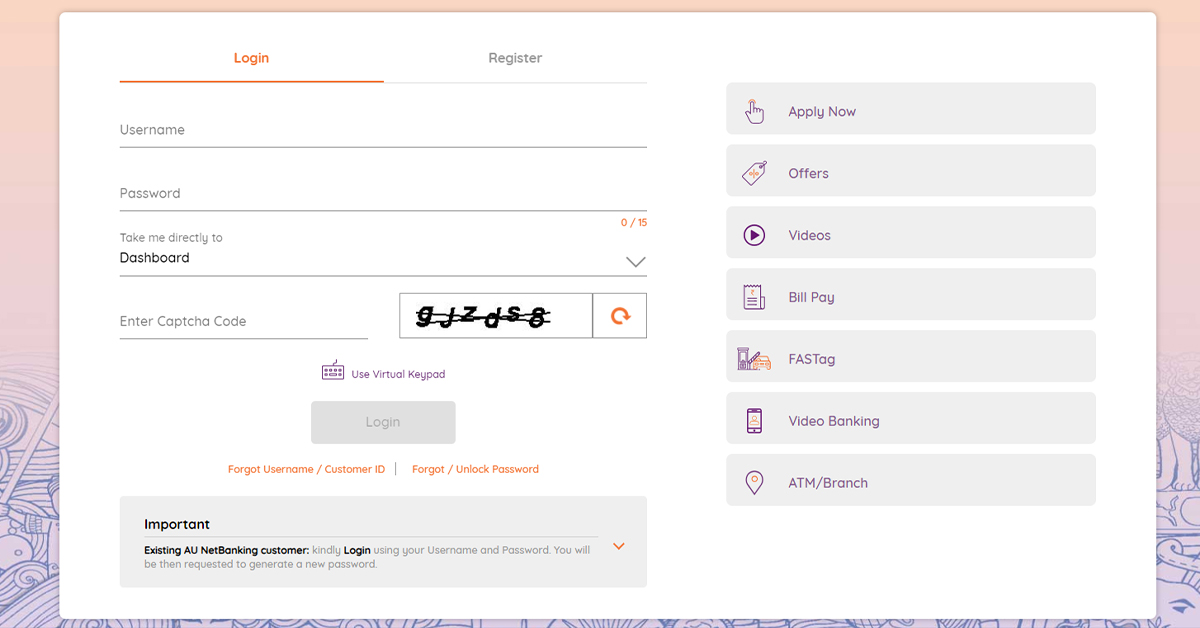
AU Bank customers can make their outstanding bill payments using Internet banking. They first need to register themselves to avail of the Netbanking service and then make the payment as follows:
- Log in to AU 0101 NetBanking with your Username and Password
- Select Credit Card and then click on ‘Pay Bill’
- Select the amount you wish to pay and click on ‘Proceed’
- Enter OTP for verification
AutoPay
Enabling AutoPay is a smart way to simplify your credit card bill payments. Once you activate this feature, your credit card dues will be automatically deducted from your account balance each statement cycle. All you need to do is ensure that you have enough funds in your account to cover your credit card payments. This way, you won’t have to worry about missing a payment or paying late fees.
- Log in to AU 0101 App / NetBanking with your username and password
- Select Credit Card and click on service request
- Select enable/disable AutoPay and tap on toggle to enable
- Select the total bill amount or minimum amount due and click on proceed
- Select your account and click on confirm
- Click on enter OTP for verification
Through UPI Apps
- Login to any UPI app
- Select ‘Pay to UPI ID’
- Enter UPI ID “AUCC.<Registered Mobile Number><Last 4 digit of Credit Card>@AUBANK”. Here is an example of the same Credit Card UPI ID: AUCC.99999999994444@AUBANK
- Enter the amount you wish to pay
- Verify using UPI PIN
Through Cred
- Download and install the CRED app on your phone
- Register using your mobile number and email ID
- Verify your details by submitting the OTP received on your registered mobile number and email ID
- After successful registration, log in to your CRED account
- Add your AU Bank credit card details on the app
- You can manage all your credit cards under the ‘cards’ section
- To make a payment, select your AU Bank credit card, and click on ‘Pay’
- Select your preferred payment option from the list displayed – net banking/debit card/mobile wallet/BHI/UPI
- Proceed to make your AU Bank credit card bill payment
How to Make your AU Small Finance Bank Credit Card Bill Payments Offline?
Cheque Deposit
Now pay your Credit Card bill at your nearest branch using your AU Small Finance Bank Cheque.
- Payee Name should be a 16-digit AU Credit Card Number
- Enter the amount you wish to pay & deposit the cheque in your nearest AU Small Finance Bank Branch
- Deposit the cheque at least 2-4 days prior to the due date
For Other Bank Branches Cheques
- Payee Name should be a 16-digit AU Credit Card Number
- Enter the amount you wish to pay & deposit the cheque in your nearest other Bank Branch
- Deposit the cheque 4 days prior to the due date
RuPay Debit Cards
You can pay your AU Bank Credit Card dues with your debit card here.
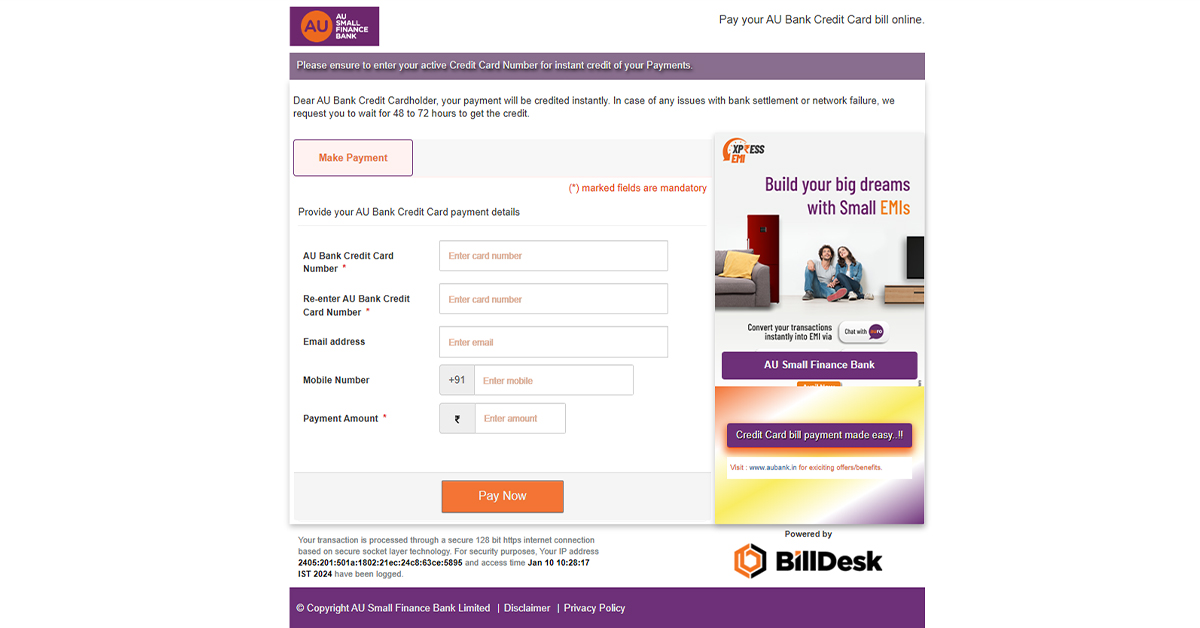
Cash
- When you visit an AU Small Finance Bank branch, you can fill out a deposit slip with your Credit Card information and submit it at the counter.
- Your payment shall be processed within one working day.
Conclusion
AU Bank offers multiple convenient modes of credit card payments to its customers. Whether it’s the traditional cheque deposit or modern UPI payment, you can easily make your credit card payments on time. One of the least time-consuming and comfortable bill payment methods has to be through your AU 0101 App or any UPI application like Google Pay, PhonePe, and Paytm. Offline methods of credit card bill payments are more time-consuming but are opted by many for the familiarity and security they offer. It is important to make timely payments for your dues to maintain a good credit score.










