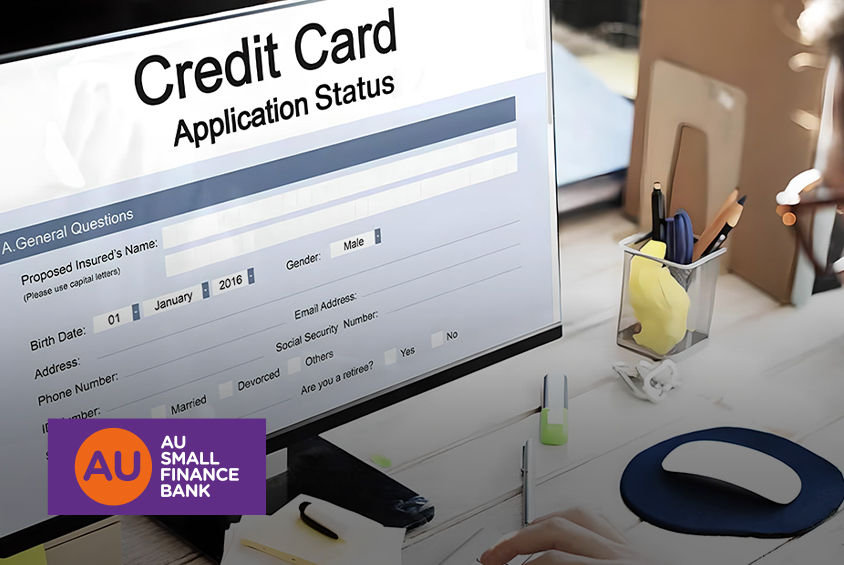AU Bank offers various online and offline methods for applying for a credit card. Once you have applied, it’s important to keep track of your application status to know the progress of your request. The bank provides you with the option to check the status of your application, so you can stay updated on whether your application has been approved or not. You can check the status of your application online or offline through any of the methods provided by the bank. If you have recently applied for an AU Bank Credit Card and want to track the status of your application, this article will help you understand how you can do the same. Keep reading for more detailed information:

How to Track AU Bank Credit Card Application Status Online?
You can check your AU Bank Credit Card application status by entering your application/lead ID and PAN Card. Click here to check your application status now.
How to Check Your AU Bank Credit Card Application Offline?
Visit Your Nearest Branch
You can visit your nearest AU Bank branch and ask the bank officials to assist you with the tracking details of your credit card application. While visiting the bank, make sure to keep your AU Bank Credit Card application ID with you so that the bank can easily provide you with the details of your credit card application status. The bank officials will help you get your application status within a few minutes. You can also ask them to help you understand all the online methods so that you can track the application status of your credit card anytime.
Contact Customer Care
You can contact AU Bank Credit Card customer care on 1800 1200 1500 and ask them to help you know your credit card application status. They will ask you for a few details, like your application number, registered mobile number, or PAN number, and will provide you with the required information.
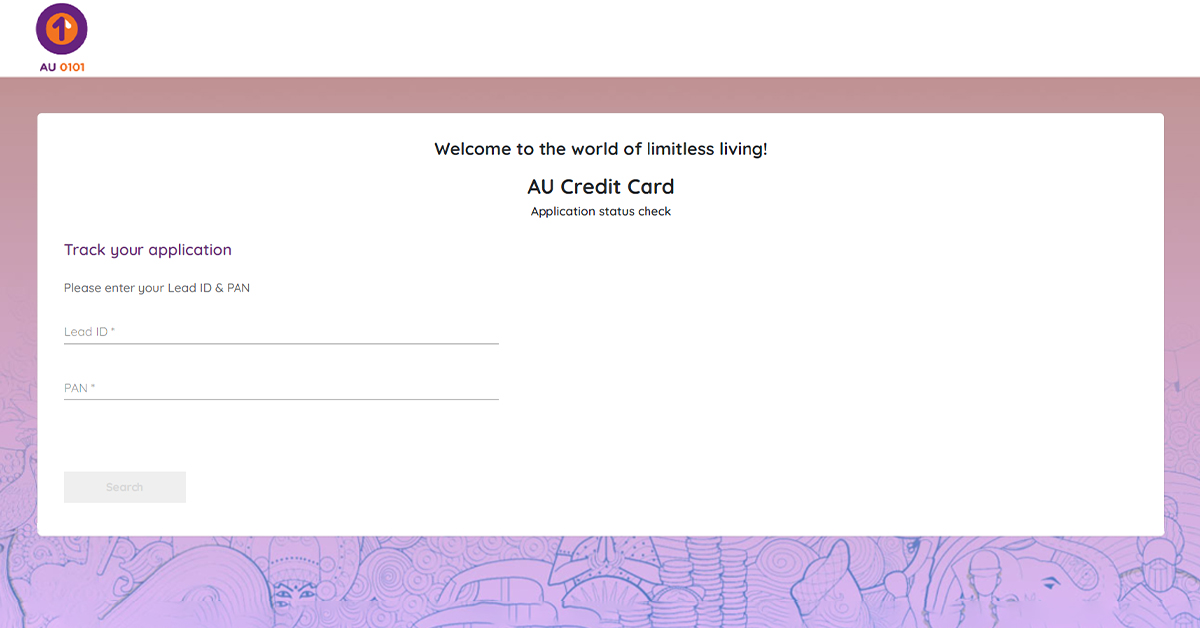
Different Credit Card Application Statuses
Following are the different types of application statuses that you can find after checking for the same. To understand it more clearly, refer to the points given below:
- No records found: On entering wrong details like wrong reference number, wrong PAN number, or mobile number, the screen will display no record found. In this case, re-enter your details carefully and re-check before clicking on Submit.
- In-progress: When your application is still under process, the application status will be displayed as ‘in-progress’.
- On-hold: Banks can keep your application under the on-hold status if they think that the information you provided is incomplete or wrong. In this case, you will be asked to provide them with the required documents or information.
- Approved: AU Bank shall notify you through SMS when your application is approved, and the same will be updated on the credit card application tracking webpage.
- Dispatched: Upon approval of the credit card application, you will receive an SMS stating that your credit card is dispatched; this means that it will be delivered to your address in 2-3 working days. The same will be updated on the credit card application tracking webpage.
- Disapproved: If you check the status of your AU Bank credit card application online and see that it has been disapproved, it means that your application has been rejected. Credit card applications can be rejected for various reasons, such as not meeting the eligibility criteria, providing incorrect information in the application form, or attaching incorrect documents. Therefore, it is advisable to proofread your application form thoroughly before submitting it to avoid rejection.