RBL Bank customers can simply access their credit card accounts online using the netbanking facility offered by the card issuer. Now, the RBL bank customers don’t need to visit the branch for every small task but they can do most of their banking work from the comfort of their homes. There are a lot of features and benefits including easy and quick bill payment, reward redemption, card management, etc, that your can avail using the net banking facility on your RBL Credit Cards. However, to avail of the benefits of RBL net banking, you should be aware of the steps to register or log in to their internet banking account. To help you understand the same, we are here with this article with detailed steps to register your RBL Credit Card for internet banking:
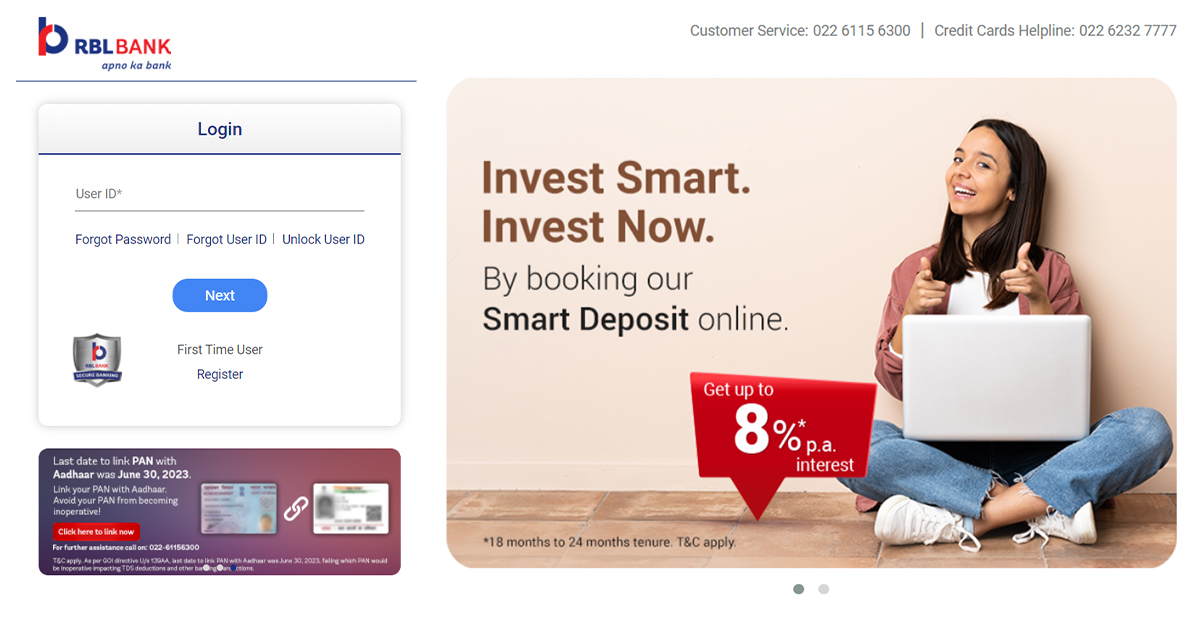
How to Register For RBL Bank Credit Card Netbanking?
The RBL Bank customers need to link their credit cards with internet banking to get card-related information or request service. The first-time user needs to register using the steps mentioned below.
Step 1: Get started by visiting the RBL Bank website here.
Step 2: Go to the Login menu and choose the “Personal Banking” option.
Step 3: Click on the register option below the “First Time User” option.
Step 4: Choose the credit card option to select the mode of registration.
Step 5: You shall be directed to a new page whereby you shall be required to enter your 16 digit card number, CVV number, expiry date of your RBL Bank credit card.
Step 6: Click on Submit after entering the necessary details.
Step 7: You shall receive an OTP on your registered mobile number after clicking on the submit button.
Step 8: Enter the OTP received on your mobile
Step 9: Enter the details and select your Security question accordingly
Step 10: Set the Password and Re-enter the same to confirm
Once your account is verified by the bank you can log in to your netbanking account with your User Id and password.
How to Login to RBL Bank Credit Card Netbanking
RBL Bank’s existing customers can log in to their netbanking account using the instructions stated below.
Step 1: The customer needs to go to the RBL Bank’s official website at www.rblbank.com.
Step 2: You shall be redirected to a new page of the online banking portal at online.rblbank.com.
Step 3: Go to the Personal Banking option and click on the login option.
Step 4: You shall enter your 16-digit card number as your customer/user Id
Step 5: Click on login after entering your password.
How to Reset User ID/Password?
If you have forgotten your RBL Bank Credit Card netbanking user ID/password, you can reset the same using the steps mentioned below. To reset your user ID,
- Step 1: Visit the RBL Bank Credit Card net banking login page.
- Step 2: Click on the option ‘Forgot User ID.’
- Step 3: Now, you can choose any of the provided options to retrieve your user id.
- Step 4: Choose the ‘Credit Card’ option and enter the required details.
- Step 5: You can easily reset your user ID after this.
To reset the password of your RBL Credit Card, follow the below-mentioned steps:
- Step 1: Visit the RBL Bank Credit Card net banking login page.
- Step 2: Click on the option ‘Forgot Password.’
- Step 3: Enter your User ID and click on Continue.
- Step 4: Proceed further accordingly to reset your password.
Features and Benefits pf RBL Bank Credit Card Netbanking
- RBL Bank customers can benefit from the several features provided with net banking with your credit card. Below are mentioned some key features of RBL bank net banking.
- The customer can get 24/7 access to their internet banking account can get all the information related to their RBL bank credit card account.
- The cardholders can manage their respective netbanking account using their RBL Bank credit card. You can get information related to your credit limit, outstanding amount, due date, minimum amount due, and much more.
- You can convert your purchase made using an RBL credit card into EMI transactions.
- In addition to this, the customers can also apply for add-on credit cards.
- You will receive a detailed statement of all transactions made with your IndusInd Bank credit card to your registered email address.
- You can also make your RBL bank credit card bill payment within seconds using the netbanking facility.
- RBL Bank customers can reset their credit card PIN using net banking.








