When you misplace your credit card or it is lost or stolen, the first thing you should do is have your credit card blocked. Credit card blocking is most likely to limit the likelihood of fraudulent transactions on your account. In the case that an IDBI Credit Card is lost or stolen, IDBI Bank provides four options for blocking the card.
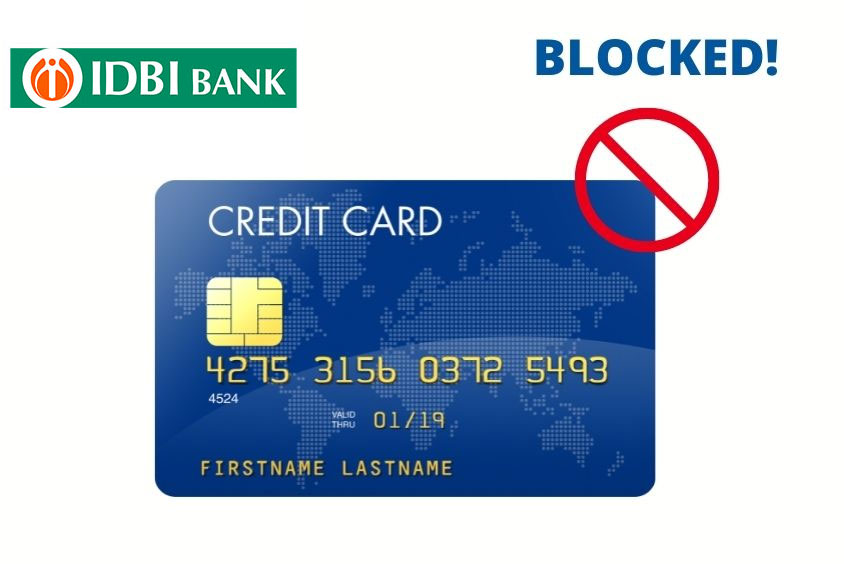
Different Methods to block your IDBI Bank Credit card:
Customers can utilize one of the four methods given by IDBI Bank to block a credit card. You can have your credit card stopped without having to go through a long and tedious process. Four ways for blocking a credit card are as follows:
- Through NetBanking
- Through Phone Banking
- Through Mobile App
- Through Visiting the Bank Branch
NetBanking:
The quickest and most convenient approach for credit card blocking is to use netbanking. In the event that your card is lost or stolen, you can have it blocked from anywhere and at any time. To do so, you must first link your credit card to your netbanking account and then block your credit card using the steps outlined below.
Step 1: To start with, you need to visit the IDBI Bank official website and log in to your net banking account using your user id and password.
Step 2: From the given menu bar click on the credit cards tab and then on the credit card hostlisting. You will see the registered credit cards under netbanking.
Step 3: Select the card you wish to block and then select the reason for blocking.
Step 4: Click on submit and enter the transaction password to confirm.
Phone Banking:
You can always use the phone banking technique if you don’t want to block your credit card online. Call the bank’s toll-free customer service hotline, 1800-226-9999, 24 hours a day, 7 days a week, and follow the instructions outlined below.
Step 1: Call on the customer care toll-free number and validate your 4-digit Personal Identification Number by entering it when asked by the IVR.
Step 2: Follow the further instructions provided by the IVR to block your IDBI Credit Card.
Instead of calling you can also choose to send an SMS to the bank in the following format:
BLOCK < Customer Id> to 5676777.
Mobile App:
You can also block your credit card through the mobile app. Download the IDBI banking mobile app and follow the below-given steps.
Step 1: Login into your mobile banking account using your netbanking credentials.
Step 2: Click on the credit card hotlisting option
Step 3: Now enter your credit card number, expiry date, etc., and any other important details.
Step 4: Click on submit.
IDBI Bank Branch:
Customers of IDBI can always go to their nearest bank location to request that their credit card be blocked. You can do so by following the instructions below:
Step 1: Visit the nearest IDBI Bank branch and take the credit card block application from the counter.
Step 2: Fill the form and submit it to the bank branch.
How to apply for the replacement of a credit card?
For the replacement of credit cards, the customers are required to visit the nearest IDBI Bank Branch and submit the request for credit card replacement. It will take 5-10 working days for the replaced credit card to be delivered to your mailing address. The IDBI Bank charges a credit card replacement fee of Rs. 200. To check the status of card replacement you can either contact the bank via customer care number or visit the nearest bank branch.





