There are multiple ways to pay your Axis Bank credit card bills both online and offline. You can choose any method which is the most convenient for you and pay your bills on time hassle-free.
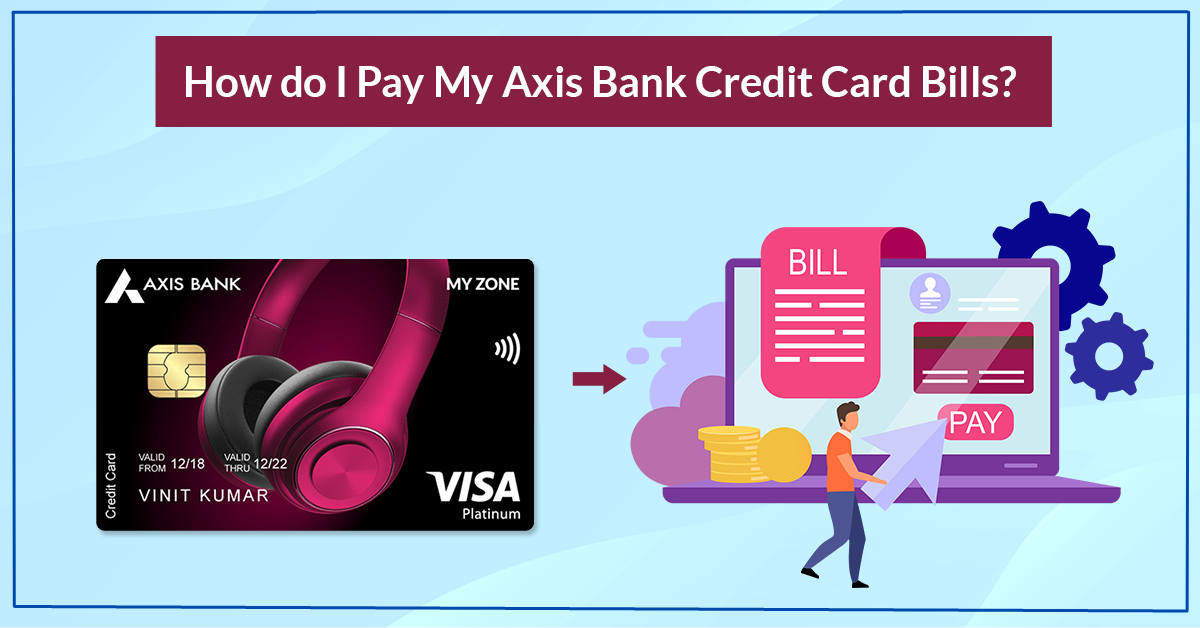
If you have an Axis Bank savings account, then you can pay your credit card bills in the following ways –
- Login to Axis Bank internet banking, choose your credit card, and make the payment.
- Login to Axis Bank mobile banking app, chose your credit card, and make the payment.
- You can opt for auto-debit from your savings account for either the minimum or total amount due for the credit card.
- You can pay the credit card bill with your ATM/Debit card at your nearest Axis Bank ATM.
- You can pay the bill with cash or cheque at your nearest Axis Bank branch.
- If you have a savings account in another bank, here is how you can pay your Axis Bank credit card bill –
- Pay your bill using UPI. Enter the credit card bill UPI ID and make the payment using your UPI PIN. You can use any UPI app like PhonePe, Google Pay, Paytm, etc. to make the payment.
- Pay the bills through NEFT after logging into your internet banking account and entering the correct beneficiary details.
Try to make timely payment of your credit card bill if you do not want to pay late fees and other charges. Also, try to make payments with the above methods which are safe and reliable. If you use any other 3rd-party apps, the payment may take a longer time to clear.
Timely payment of your bills is also positive for your credit score which helps in getting a higher credit score and credit limit in the future.